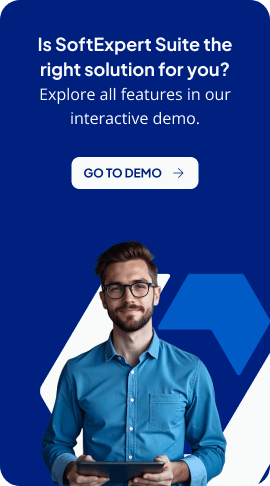Those who work in product development and management know the difference a good PLM software can make in work quality. That’s because it enables you to refine your processes and ensure efficient management of product information, which can be accessed throughout its lifecycle.
This is why, in this post, we’ll present a list of the 14 best PLM software solutions on the market. We’ll compare their features, highlight the most comprehensive options, and include reviews from real customers to show which solutions are making the biggest difference in practice.
So get ready—we’re bringing you a super-detailed comparison!
| Software | Best For | Capterra Rating | G2 Rating |
| SoftExpert Suite | Mid-sized and large enterprises, regulated industries. | 4.6/5 | 4.7/5 |
| Siemens Teamcenter | Large enterprises, complex industries (automotive, aerospace). | 4.3/5 | 4.3/5 |
| AutoDesk Fusion Manage | SMEs to large enterprises, multidisciplinary. | 4.3/5 | 4.4/5 |
| PTC Windchill | Large corporations (complex engineering), industrial sectors. | 4.4/5 | 4.0/5 |
| Oracle Fusion Cloud PLM | Large enterprises (Oracle integration), strict compliance. | 4.2/5 | 4.1/5 |
| Jira | Software teams (agile methodologies), sprint management. | 4.4/5 | 4.3/5 |
| ClickUp | Startups to SMEs (multifunctional), product roadmaps & collaboration. | 4.6/5 | 4.7/5 |
| Wrike | Companies needing PLM integration with other departments (marketing, ops). | 4.4/5 | 4.2/5 |
| Odoo PLM | SMEs (cost-effective), ERP/CRM integration. | 4.2/5 | 4.2/5 |
| Catia (Dassault) | Complex engineering industries (automotive, aerospace). | 4.6/5 | 4.2/5 |
| Arena PLM | Regulated sectors (medical devices, electronics), supply chain. | 4.4/5 | 4.2/5 |
| Propel | Customer-driven innovation (Salesforce integration), connected products. | 4.3/5 | 4.3/5 |
| ComplianceQuest | Strict regulations (healthcare, pharmaceutical), integrated QMS. | 4.7/5 | 4.3/5 |
| MasterControl | FDA compliance (healthcare, pharmaceutical), automated audits. | 4.5/5 | 4.3/5 |
What is a PLM software?
Product Lifecycle Management (PLM) software helps companies plan and execute all aspects of the product lifecycle, from the engineering conception phase to market launch.
Adopting PLM software offers several benefits, such as:
- Faster time-to-market: Speeds up product development cycles, enabling quicker and more competitive launches
- Cost reduction: Minimizes waste and rework, optimizing operational efficiency
- Efficient resource management: Better allocation of teams and materials, maximizing asset utilization
This tool connects cross-functional teams through a standardized product development method. Beyond improving communication, it fosters collaboration in solving challenges and ensures alignment with shared goals.
And when smart technologies, like generative AI and cloud, are incorporated, modern PLM solutions can provide real-time insights into product performance, customer feedback, and market trends.
Keep reading: What is process automation and how can AI help with it
What to look for in the best PLM software?
Choosing the right PLM software for your organization requires careful analysis of features that will enhance your product lifecycle. A robust system should offer comprehensive functionalities covering everything from conception to market launch. Here are key elements to consider:
End-to-End Product Development Management
An effective PLM software should centralize the entire product lifecycle, offering real-time visibility from ideation to launch. Agile, collaborative processes are crucial for faster time-to-market and profitability.
Integration of teams, data, and workflows into a single digital platform optimizes resources and reduces operational costs. Features like Gantt charts and visual dashboards help track deadlines, scope, and deliverables.
Advanced Quality Management Tools
A quality PLM system should implement robust practices like APQP (Advanced Product Quality Planning) and PPAP (Production Part Approval Process), ensuring standardized processes.
Continuous monitoring via SPC (Statistical Process Control) ensures performance and profitability. Root cause analysis tools (Ishikawa, FTA, 5 Whys) enable faster corrective actions.
FMEA (Failure Mode and Effects Analysis) should be a core feature, helping predict failures and strengthen risk management.
Centralized Documentation & Data Management
The system should include efficient Product Data Management (PDM) capabilities, ensuring that Bills of Materials (BOM) are updated and shared in real-time with the entire team. Centralization within a single ecosystem ensures that project data, change history, and performance are traceable and easily accessible.
Role-based access control ensures data security, while automated change management improves traceability.
Collaboration & Control Features
An efficient PLM system must incorporate native functionalities for collaborative work, specification management, and validation processes. All of this optimizes agile product development. The ability to accurately control and record design changes is essential to ensure compliance and quality throughout the lifecycle.
End-to-end traceability allows you to track all stages from creation to product launch. This includes a complete and auditable history, providing total transparency in processes.
Compliance & sustainability
The software must ensure compliance with global standards such as IATF 16949, ISO 9001, ISO 13485, ISO 14001, ISO 27001, PMBOK, and Six Sigma. The ability to align sustainable practices with development strategy, creating products that meet market and environmental demands, is increasingly important in today’s landscape.
Integration and flexibility
Finally, look for a solution that offers robust integrations with ERP, CRM, Office365, and other business tools already used in the organization. Flexibility to customize the solution according to specific needs and the ability to add new modules as the company grows are important differentiators.
Investing in the best PLM software with these characteristics represents a dual gain: in operational efficiency and preparation for corporate scalability.
Below, you’ll see a comparison of the features of the four leading PLM software solutions, as selected by Capterra:
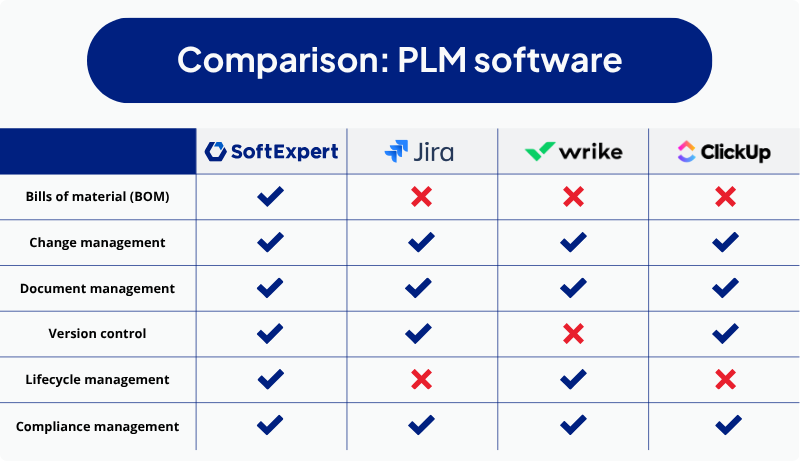
The 14 best PLM software solutions in 2025
We’ve explored all the core functionalities of a good product lifecycle management system. With this, we now know the criteria to use for ranking the best PLM software on the market.
Below, you’ll find a list of products that will help your company manage development, from the creation phase to customer launch.
Let’s get to the list:
1. SoftExpert Suite
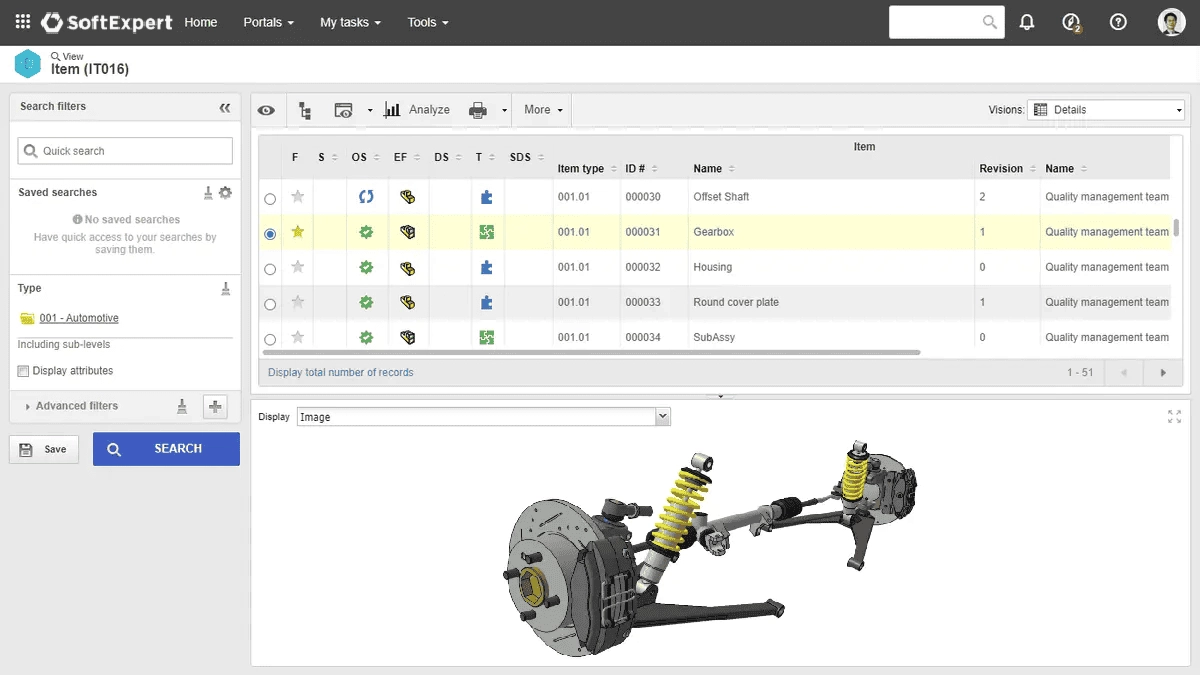

Software Information:
Capterra Rating: 4.6/5
G2 Rating: 4.7/5
Features:
- Incident and change management
- Customizable analytics and dashboards
- Integration with other enterprise systems
Pros:
- Intuitive and customizable interface
- Robust solution for large organizations
- High integration capacity and scalability
- Customer support
- Comprehensive features
- Good cost-benefit for mid-sized and large enterprises
Cons:
- Steep initial learning curve for advanced configurations
- High cost for small businesses
Customer testimonials from Capterra:
“Perfect for managing customer complaints and compliance management. Customer support is fantastic.”
— Andrea A., business owner and teacher
Electrical/Electronics Manufacturing, 1,001–5,000 employees
Used the software for over 2 years
“I’ve never had issues with servers being down, and response time for inquiries has been great.”
— Victor A., IT and testing manager
Electrical/Electronics Manufacturing, 51–200 employees
Used the software for 1–2 years
SoftExpert Suite, established in 1995, was featured in the “2025 Capterra Shortlist for Product Lifecycle Management“, ranking as the highest-rated among selected tools. This recognition reinforces the solution’s maturity, combining functional excellence with an average user rating of 4.6/5 in the PLM category.
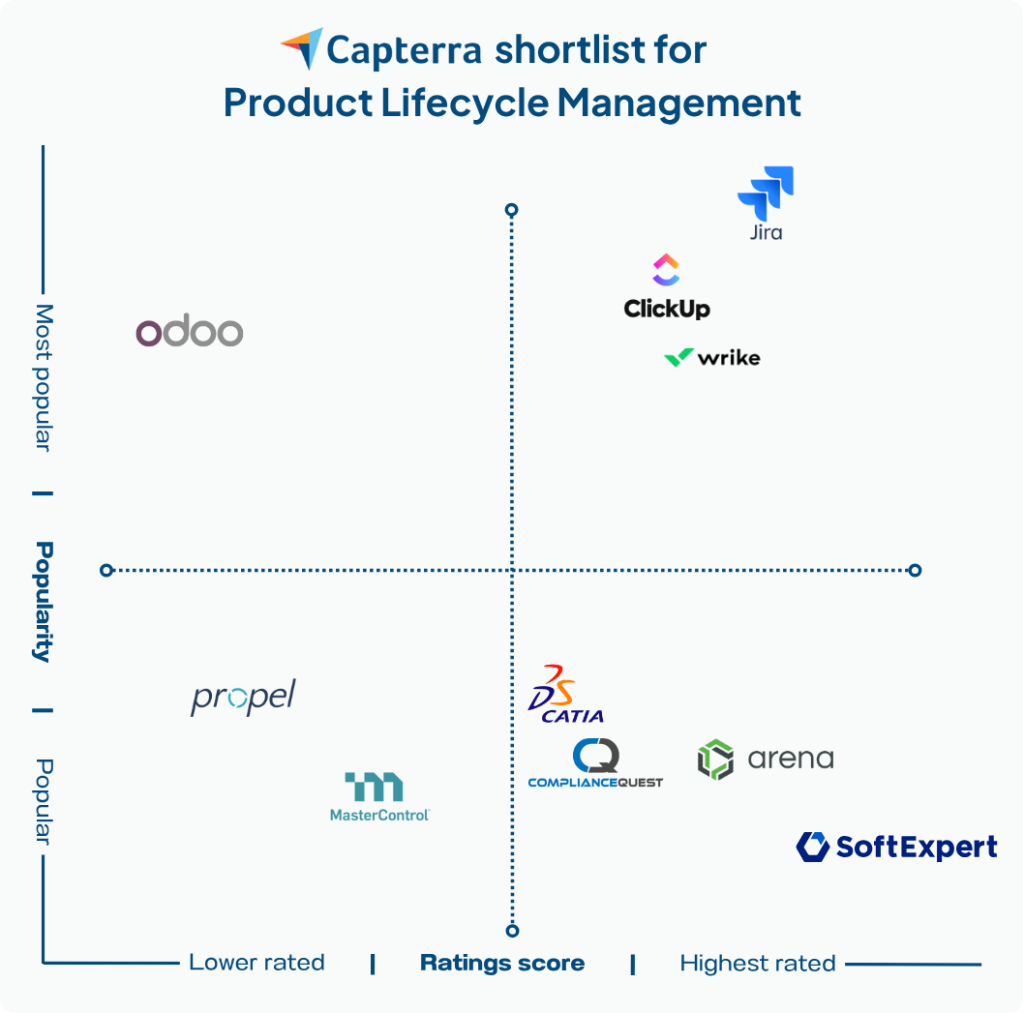
The software also gained recognition from GetApp—ranking among PLM category leaders—and was included in Software Advice Front Runners.
SoftExpert PLM manages the complete product lifecycle—from conception to launch—through a unified, visual, fully web-based platform. This accelerates time-to-market and increases operational efficiency by providing visibility throughout the process.
The tool offers advanced quality management, supporting APQP, PPAP, FMEA, and Statistical Process Control (SPC), enabling analyses like Ishikawa and fault trees to handle non-conformities. This structured risk control helps ensure consistent deliveries and regulatory compliance throughout the cycle.
In product management, SoftExpert PLM centralizes bills of materials (BOM), documents, change history, and supplier information in a single secure repository. Role-based access control and automated workflows ensure data auditability and integrity.
For project management, the solution integrates Gantt charts, visual dashboards, and portfolios, enabling real-time tracking of deadlines, scope, deliverables, and resource allocation. This facilitates strategic decisions and accelerates development while reducing costs and risks integrated into PLM.
SoftExpert PLM also integrates easily with other corporate systems—such as ERP, CRM, CAD, and Office 365. It can connect to REST APIs, web services, and SQL interfaces, ensuring robust data exchange and interoperability. This guarantees consistency and eliminates rework between engineering, procurement, and production tools.
Areas for improvement: SoftExpert PLM has a steep initial learning curve for advanced configurations due to its many functions and integrations. Additionally, its cost is high for small businesses, which may be a barrier for budget-constrained organizations.
2. Siemens Teamcenter
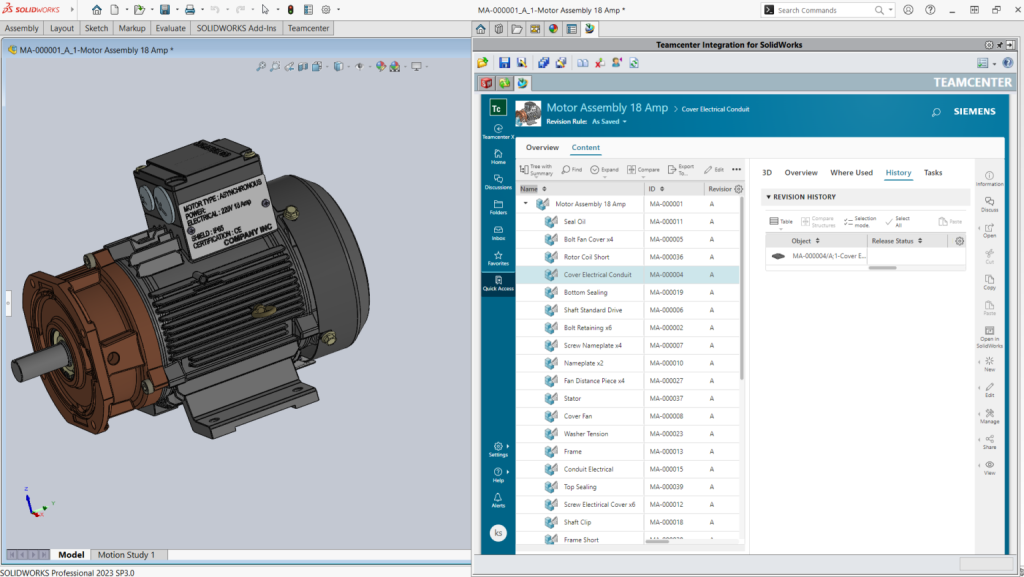
Software Information:
Capterra Rating: 4.3/5
G2 Rating: 4.3/5
Features:
- Active Workspace interface optimized for quick information access and integrated collaboration
- Product structure (BOM), document, requirements, change, and factory process management
- 2D/3D visualization with measurement, annotation, and advanced model manipulation, plus digital twin compatibility
- Full product cycle support: requirements, design, manufacturing, supply chain, service, sustainability, and compliance (green PLM)
- Deployment flexibility: available on-premise, cloud, or SaaS with Teamcenter X
Pros:
- Customization and security capabilities, with effective CAD integration (NX, Creo, CATIA)
- 3D visualization tools with sections, measurements, and large assembly support
Cons:
- Complex interface that may overwhelm new users; requires careful implementation and specialized training
- Slow to open large 3D models via VisMockup or web version; potential crashes with large assemblies
- High costs: ideal for large enterprises but challenging for SMBs
Customer Testimonial from Capterra:
“Teamcenter drives our business. By enabling solid product revision control and approval workflows, Teamcenter is overall a very good PLM system.”
— Zach H., Business Analyst
Airline/Aviation, 1,001–5,000 employees
Used the software for over 2 years
Siemens Teamcenter is a globally adopted and one of the best PLM software for large enterprises, especially in complex sectors like automotive and aerospace. It offers a unified data backbone and integrated digital thread, managing products across all lifecycle stages—from planning to manufacturing, service, and end-of-life.
The Active Workspace interface simplifies navigation and accelerates access to information, workflow support, and team collaboration. Teamcenter provides advanced 2D/3D visualization with measurement, markup, sectioning, and digital twin support, widely praised for handling complex models.
With native CAD (NX, CATIA, Creo), ERP, CRM, and other tool integrations, Teamcenter centralizes BOMs, documents, requirements, and change management. It also focuses on sustainability (green PLM) and regulatory compliance.
However, its high complexity imposes a steep learning curve, requiring specialized training and dedicated implementation/admin teams—which can overwhelm new deployments. Performance in very large 3D assembly scenarios, especially on the web client and VisMockup, may suffer slowdowns or crashes, affecting productivity.
3. AutoDesk Fusion Manage
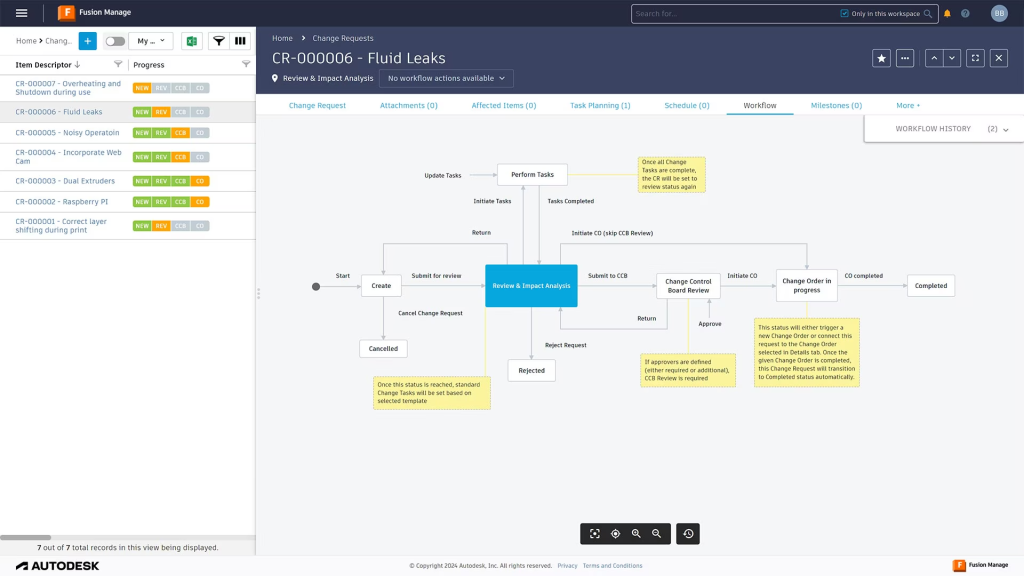
Software Information:
Capterra Rating: 4.3/5
G2 Rating: 4.4/5
Features:
- Multi-CAD/PDM integration + centralized BOM/PLM: Work across different tools while maintaining data consistency
- Change management: Revision traceability, history, and visibility across all phases
- Quality management: Automated workflows, quality tracking, and metrics to reduce non-conformities
- Supply chain collaboration: Real-time visibility, supplier sharing, and effective feedback loops
- Scalable SaaS platform (Vault + Fusion Manage): Phased modeling, open APIs for integration, quick start with reduced TCO
Pros:
- Intuitive interface and rapid adoption: Focus on high-value tasks with a shorter learning curve
- Effective collaboration: Multiplies productivity by connecting people, processes, and data in real-time with robust multi-CAD support
- High customizability: Organizations tailor data, workflows, and dashboards to specific needs
- Scalable and modular: Suitable for SMBs to large enterprises with usage-proportional costs
Cons:
- Complex customization reliant on IT: Advanced setups require expertise and may increase costs
- Demanding implementation/migration: Legacy data transfer requires time, cleanup, and process alignment
- Limited mobile features: Mobile version is reduced compared to desktop
- Ongoing management needed: Requires constant user, performance, and workflow administration
Customer Testimonial from Capterra:
“A great and versatile option that effectively assists users. Needs improvements in app stability and API interface.”
– [VS6] Hari G., Assistant Systems Engineer
Company with 51–1,000 employees
Autodesk Fusion Manage is a cloud-based PLM solution designed to efficiently connect people, processes, and data from concept to product launch. With native integration to multiple CAD/PDM systems and centralized BOM management, it provides real-time visibility and workflow automation, enabling better decisions and reducing rework.
Its cloud architecture (AWS) offers quick scalability, low TCO, and access via desktop, browser, or mobile, easing deployment for companies seeking agility and progressive expansion.
Key strengths include its intuitive interface and easy adoption, ideal for cross-functional teams from SMBs to large corporations, along with customizable workflows and dashboards. However, advanced features may require IT team configuration, and intensive tasks can slow down, potentially limiting complex projects.
Finally, legacy data migration and ongoing user/process management require attention—though common for robust PLM solutions.
4. PTC Windchill
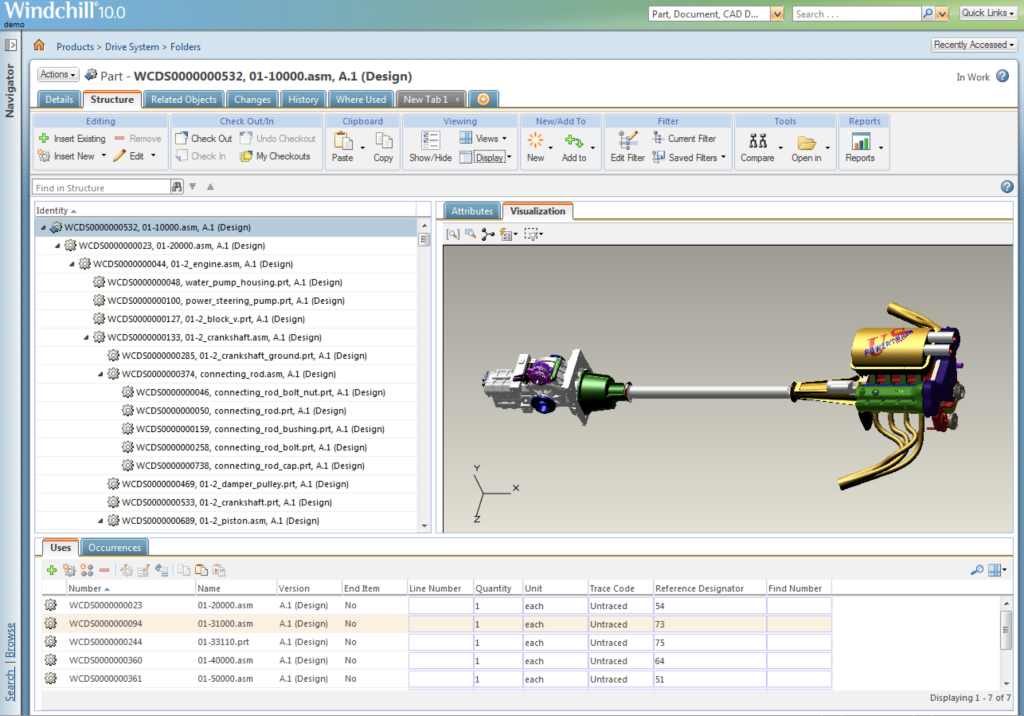
Software Information:
Capterra Rating: 4.4/5
G2 Rating: 4.0/5
Features:
- BOM management (3D, structure comparison, variant management)
- Collaborative product development (real-time visibility, validation, digital factory floor)
- Engineering change management (automated workflows, traceability, manufacturing integration)
- Manufacturing process management (3D work instructions, factory digital twin)
- Part classification and product variability management
Pros:
- Out-of-the-box deep PLM/PDM functionality
- Native integration with CAD/ECAD and ERPs (SAP, Oracle, Infor)
- Secure, scalable architecture (on-premises or cloud)
- Integration with digital twin/digital thread; AI-ready
- Quality control, compliance, and auditing
Cons:
- Steep learning curve; interface considered outdated by some users
- Can be slow and operationally complex for daily tasks
- Poor implementations may lead to low adoption/frustration for non-expert users
- Significant license and add-on module costs
- Some features (forums, 3D views) mentioned as suboptimal
Customer Testimonial from Capterra:
“It can do a lot if you know how to use it, but there’s definitely a learning curve when starting.”
— Marissa P., Quality Engineer II
Medical Device Company
Used the software for 1–2 years
PTC Windchill is one of the best PLM software and PDM platform created in 1998 and widely adopted by mid-to-large manufacturers. Its key strength is centralizing management of CAD, BOMs, documents, and engineering processes.
Through centralization, it offers out-of-the-box features like configuration control, change workflows, and supplier collaboration. Its modern web-based architecture enables ERP and CAD/ECAD integration, plus on-premise or cloud use.
Windchill provides advanced security, role-based access, and full lifecycle traceability, reducing errors and accelerating launches. However, license/implementation/maintenance costs are high, demanding significant resources for ROI. Its long learning curve (especially for casual users) and complex interface with confusing terminology are notable challenges.
5. Oracle Fusion Cloud PLM
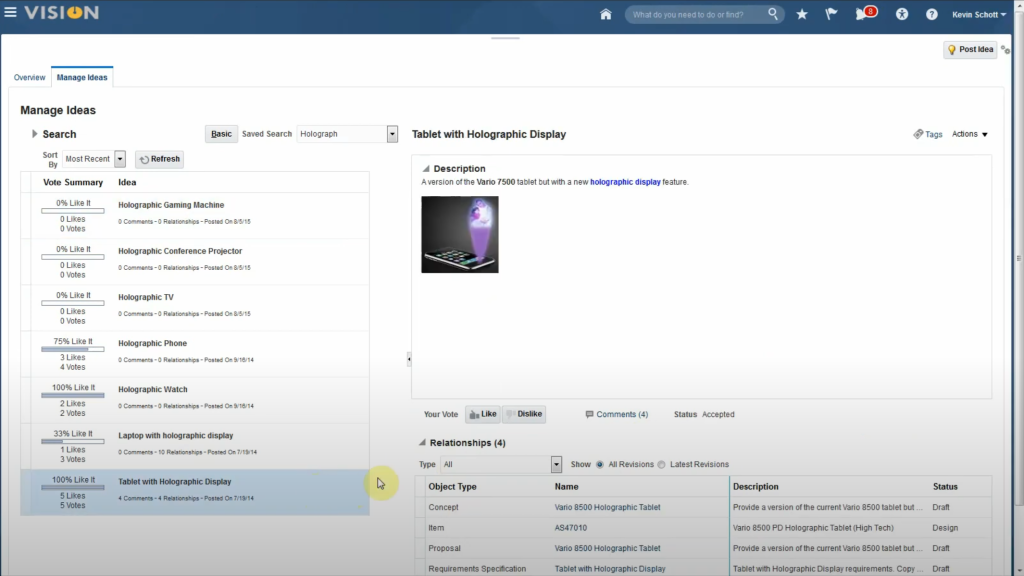
Software Information:
Capterra Rating: 4.2/5
G2 Rating: 4.1/5
Features:
- Innovation management: Idea pipeline, requirement prioritization, integrated evaluation
- Product development: Engineering-manufacturing integration, supply risk reduction, agile change control
- Quality management: Closed-loop quality processes, root-cause analysis, centralized document management
- Product MDM: Master data harmonization, PIM, omnichannel commerce support, ERP integration
- Configurator modeling: Multi-option product creation, behavior simulation pre-launch
Pros:
- Collaborative interface and integrated tools enable rapid adoption
- Single cloud platform simplifies data harmonization and full lifecycle visibility
- Robust quality/compliance features with document/corrective action management
- Flexible, customizable, scalable (cloud architecture + Oracle ecosystem integration)
Cons:
- Interface may seem outdated; performance can lag (especially data-intensive operations)
- Broad but complex platform—steep learning curve to master all features
- External integrations may be limited or require extra effort
- Some users report navigation difficulties and non-intuitive usability
Customer Testimonial from Capterra:
“Solid PLM. Used it for several years. A reliable and robust solution.”
— Vivian C., Research Engineer
Higher Education Institute, 5,001–10,000 employees
Used the software for over 2 years
Oracle Fusion Cloud PLM is a comprehensive cloud-based solution for product lifecycle management, designed to accelerate innovation and standardize processes across the value chain. It offers seamless CAD/ERP integration and advanced features like AI, IoT, and digital twins.
Key features include innovation management (idea capture, evaluation, prioritization), integrated product development with change control/risk reduction, and closed-loop quality with root-cause analysis. The solution also includes dashboards, predictive analytics, data validation, and document management—all on a unified platform enabling real-time visibility and collaboration.
Strengths include its user-friendly interface and efficient team collaboration. However, usability challenges exist: the interface is viewed as “outdated,” navigation can be slow/unintuitive (especially with large data volumes like BOMs/3D documents), and initial adoption requires significant training. Non-Oracle integrations may need extensive configuration, and unstable internet may cause noticeable lag.
6. Jira
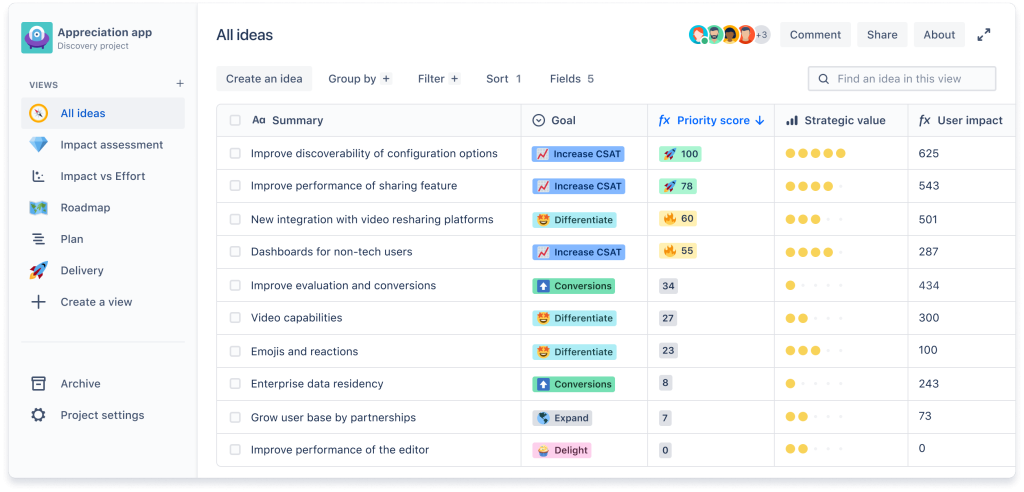
Software Information:
Capterra Rating: 4.4/5
G2 Rating: 4.3/5
Features:
- Agile boards (Kanban/Scrum) to plan, visualize, and manage tasks across the product lifecycle
- Jira Discovery: Ideas and Discovery features to capture insights, prioritize, and create roadmaps linked to Jira Software delivery
- Product management templates to accelerate process setup/feature development
- Visual timelines/roadmaps with dependency mapping, releases, and cycles for team alignment
Pros:
- Flexibility to customize flows, issue types, and fields per product needs
- Broad PLM/ALM tool compatibility (enabling traceability/digital thread)
- Scalable from small teams to enterprises
- Advanced prioritization (status, scoring, reports)
Cons:
- Steep learning curve; complex interface may challenge non-technical users
- Implementation/customization demand time, training, and dedicated support
- Cost scales with users, premium features, and add-on apps
Customer Testimonial from Capterra:
“I like the functionalities, real-time reporting, and ease of issue tracking.”
— Rashpal S., GRC Director
Telecommunications, 501–1,000 employees
Used the software for 1–2 years
Jira enables integrated management of ideas and deliverables, fully unifying the discovery phase (Product Discovery) with the execution cycle (delivery) within the same ecosystem. By organizing ideas into customizable stages, teams can track a requirement from conception to launch.
The process spans UX, engineering, QA, and marketing—all while providing visibility without platform switching. Additionally, it’s easy to set up multi-stage workflows that accurately reflect a real product cycle: from ideation and prototyping to launch and feedback collection. This fosters rigorous discipline and prevents premature or poorly structured advancements.
Finally, Jira excels in integrating with corporate PLM/ALM systems through connectors that enable bidirectional synchronization of requirements, issues, and changes. This orchestration connects hardware, engineering, and software teams, allowing tasks to be initiated in different systems but coordinated under the same lifecycle and product vision.
7. ClickUp
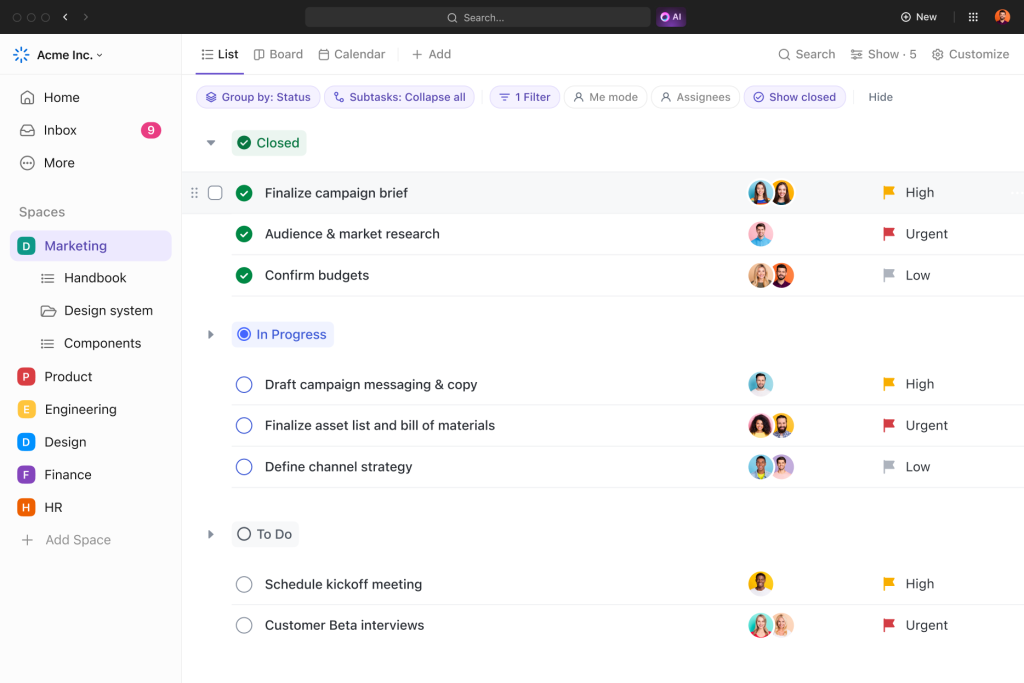
Software Information:
Capterra Rating: 4.6/5
G2 Rating: 4.7/5
Features:
- Custom templates for product roadmaps and development management
- Flexible views: Timeline, Gantt, Kanban, List, Calendar, Table, Board, and Map
- Real-time collaboration via Docs, Whiteboards, chat, comments, and mentions
- Process and task automation with customizable (no-code) logic
Pros:
- All-in-one: Replaces multiple tools (task management, documents, chat, product planning)
- Highly flexible: Adjust fields, automated routines, views, and operational sequences to fit PLM needs
- Functional automation: Reduces manual work and standardizes development processes
- Integrated collaboration: Centralizes documentation and communication for product teams
Cons:
- Steep learning curve: Abundance of features may overwhelm new users
- Cluttered interface: On-screen elements can distract and hinder usability
- Slow performance: Users report lag in simple tasks and instability in large workspaces
- Less robust automation: May not handle complex product engineering workflows
- Criticized billing policy: Sudden price hikes and auto-renewal practices frustrate users
Customer Testimonial from Capterra:
“ClickUp is a great tool for small to mid-sized marketing teams to keep all projects organized. The best and most important feature we use is custom properties.”
— Mike W., Marketing Automation Director
Marketing & Advertising Company, 11–50 employees
Used the software for 1–2 years
ClickUp allows users to create product roadmaps, automate workflows, and collaborate in real time with remote teams, while easily sharing feedback and publishing release notes. It also tracks tasks with progress history, builds documentation within Docs, and efficiently documents the entire product lifecycle.
You can also use Whiteboards for brainstorming, set and track goals with Goals, and analyze everything via interactive dashboards—all within a single integrated platform.
8. Wrike
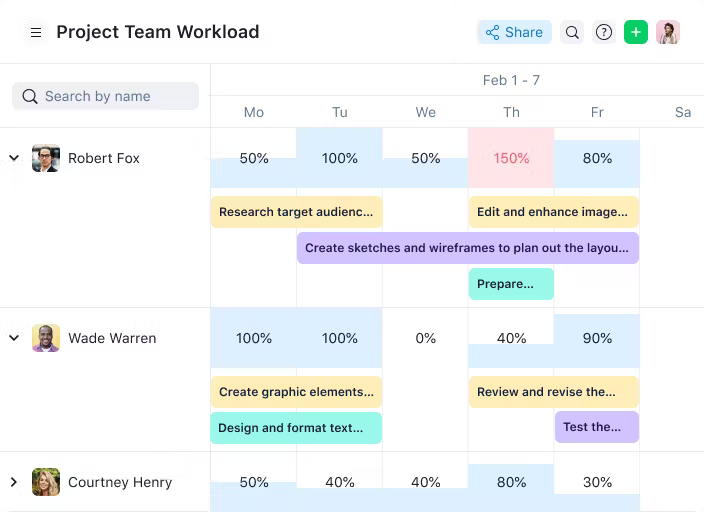
Software Information:
Capterra Rating: 4.4/5
G2 Rating: 4.2/5
Features:
- Project visualization with Gantt charts, Kanban boards, and calendars
- Workflow and task automation with AI-powered features
- Full customization with fields, reports, and dashboards
- Request forms to standardize demand intake
- Real-time collaboration via interactive whiteboards (via Klaxoon)
Pros:
- Robust platform with strong focus on cross-functional team collaboration
- Easily adapts to diverse workflows and company departments
- Modern, intuitive interface
- Enterprise-grade security with role-based access and 99.9% uptime
Cons:
- Task/subtask structure can be complex for beginners
- Interface overload may steepen the learning curve
- Limited integrations with time-tracking tools
- Requires careful initial setup to maximize features
Customer Testimonial from G2:
“Helps our marketing team stay organized with cross-functional work. Provides a centralized space to track work and ensure the right people review it. Approval notifications and timelines are very helpful.”
— Rafael, Supervisor
Retail Company, 51–200 employees
Used the software for 6–12 months
Wrike serves as a collaborative product lifecycle manager, connecting ideation, design, prototyping, production, and maintenance through customizable forms, Gantt/Kanban dashboards, and smart automations.
With strong ERP/CRM integrations, it offers resource management, capacity allocation, and AI-driven risk forecasting. However, users note that its breadth of options and customization demand a steep learning curve, slowing initial adoption for smaller or less mature teams.
Additionally, features like time tracking and task management are considered basic and unpolished, frustrating users seeking finer operational control.
9. Odoo PLM
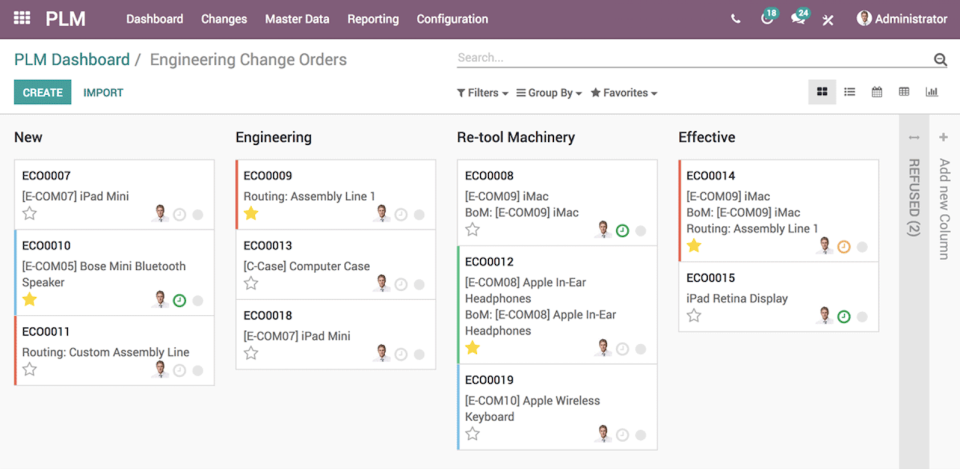
Software Information:
Capterra Rating: 4.2/5
G2 Rating: 4.2/5
Features:
- Stable version control for products (EBoM, MBoM) with efficient diff/merge
- Engineering Change Order (ECO) management with real-time communication and centralized approvals
- Integrated document management for attaching drawings, specs, and files directly to BoMs/routes
- Automated alerts linked to manufacturing and efficient workcenter dashboards
- Native integration with Manufacturing, Purchase, Maintenance, and Quality modules
Pros:
- Simplified no-code customization via Odoo Studio
- Open-source: Low licensing costs and high adaptability
- Social network-style communication speeds approvals and reduces rework
- Supports quality control and preventive maintenance processes
Cons:
- Frequent bugs require specialized technical support
- Official support is slow and sometimes ineffective
- Version updates are complex and lack robust automation
- Outdated, confusing UI with slow loading times
Customer Testimonial from Capterra:
“I’m thrilled to discover Odoo, but I keep hitting roadblocks that require a developer to resolve.”
— Rico S., Business Owner
Hospitality Company
Used the software for 6–12 months
The Odoo PLM offers robust version control and engineering change order (ECO) management, allowing you to compare different versions of Bills of Materials (EBoM and MBoM). It is also capable of synchronizing changes and rolling back updates with just a few clicks.
All of this is integrated into a real‑time workflow via a corporate social network to facilitate approvals and collaboration. Its document management system allows you to attach technical files directly to BoMs, routings, or work sheets.
Among its drawbacks, users report a steep learning curve and dependence on specialized support for customizations, as well as delays in service and bug fixes from the official team.
10. Catia (Dassault)
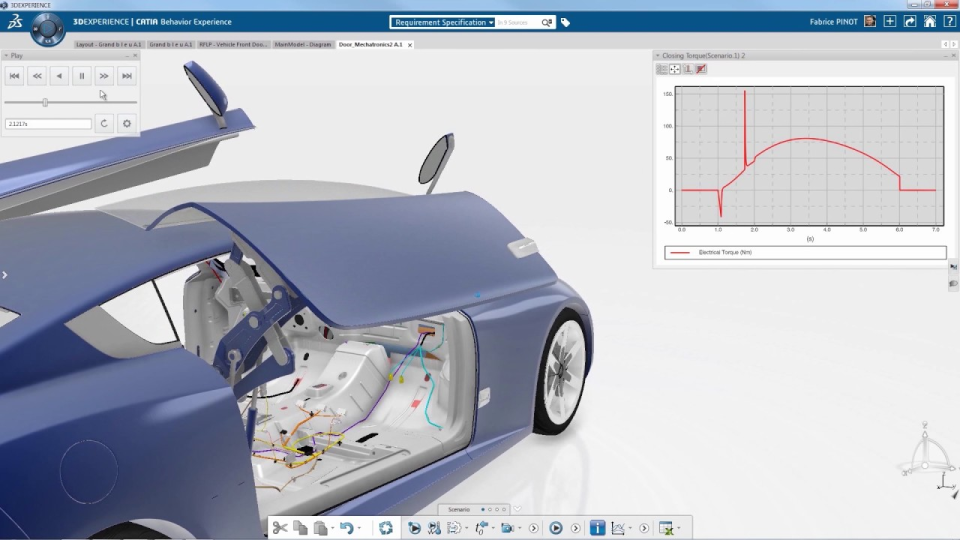
Software Information:
Capterra Rating: 4.2/5
G2 Rating: 4.2/5
Features:
- Advanced CAD/CAM/CAE tools: comprehensive support for 3D modeling, analysis, and simulation
- Parametric and surface (Class-A) modeling, suited for complex parts like automotive or aerospace components
- Management of complex assemblies: handling large assemblies with thousands of parts
- PLM/Enovia integration via 3DEXPERIENCE: versioning, collaboration, and data management in a connected environment
Pros:
- High precision and control in surface creation and part assembly
- Versatility for advanced industrial design (automotive, aerospace, etc.)
- Robust PLM collaboration tools, with strong support for engineering workflows
- Excellent performance in rendering and analysis, featuring full simulation capabilities
Cons:
- High cost: expensive licensing, especially for small businesses or standalone use
- Steep learning curve: complex interface requiring training and experience
- Outdated interface
- Performance issues: load times and heavy hardware usage can impact productivity
Customer Testimonial from Capterra:
“Catia helps our organization create part and assembly models according to requirements in a short time. We can perform project analyses, which helps us avoid problems during production.”
— Ajoob S., Engineering Trainee
Chemical Products Company
Used the software for 1–2 years
The Catia from Dassault Systèmes is an integrated CAD/CAM/CAE solution with PLM that offers high‑precision parametric and surface modeling. It also provides efficient management of large assemblies and native integration with 3DEXPERIENCE/ENOVIA for collaboration and version control.
However, CATIA also presents some critical points: the high licensing cost and additional modules can be prohibitive for small companies, while the learning curve is considered steep, especially for new users or those coming from more intuitive platforms.
11. Arena PLM
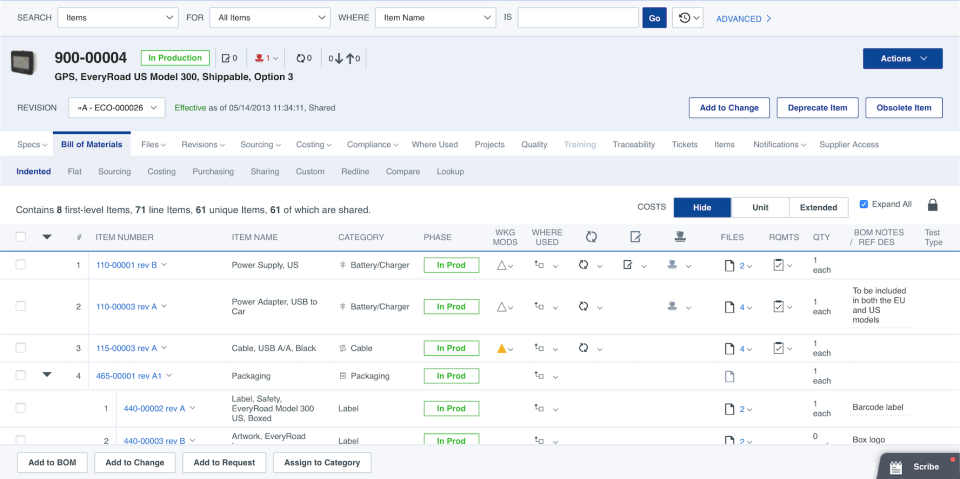
Software Information:
Capterra Rating: 4.2/5
G2 Rating: 4.2/5
Features:
- Bill of Materials (BOM) management and version control
- Change management (ECO/engineering change orders)
- Document management and quality control (includes CAPA, electronic signatures)
- Compliance for standards such as FDA, ISO, ITAR, RoHS, REACH
- Cloud collaboration with suppliers and internal teams
- Virtual simulations, analytics, reporting, traceability, and cost management
Pros:
- Generally intuitive and user‑friendly interface
- Efficient collaboration with external partners, good technical support
- High reliability and organization, with robust history and control structure
Cons:
- Search and filter functionality is limited and slow
- Visual interface has small text, empty spaces, and can feel outdated
- Report customization is restricted and the report editor is antiquated
- CAD integrations require manual work and have limited support
- Some tasks, like ECOs or bulk imports, can be complex or require repetitive steps
Customer Testimonial from Capterra:
“Works perfectly for our quality system needs. We can easily control the submission and review of our product documents!”
— Greg G., Senior Systems Integration Engineer
Biotechnology Company
Used the software for over 2 years
Arena PLM is a cloud‑based product lifecycle management solution designed to streamline processes such as BOM management, change control (ECO), document management, and compliance with standards like ISO, FDA, ITAR, RoHS, and REACH.
Its intuitive interface and real‑time collaboration capabilities between internal teams and suppliers make Arena ideal for accelerating product launches and ensuring traceability throughout the production chain.
12. Propel
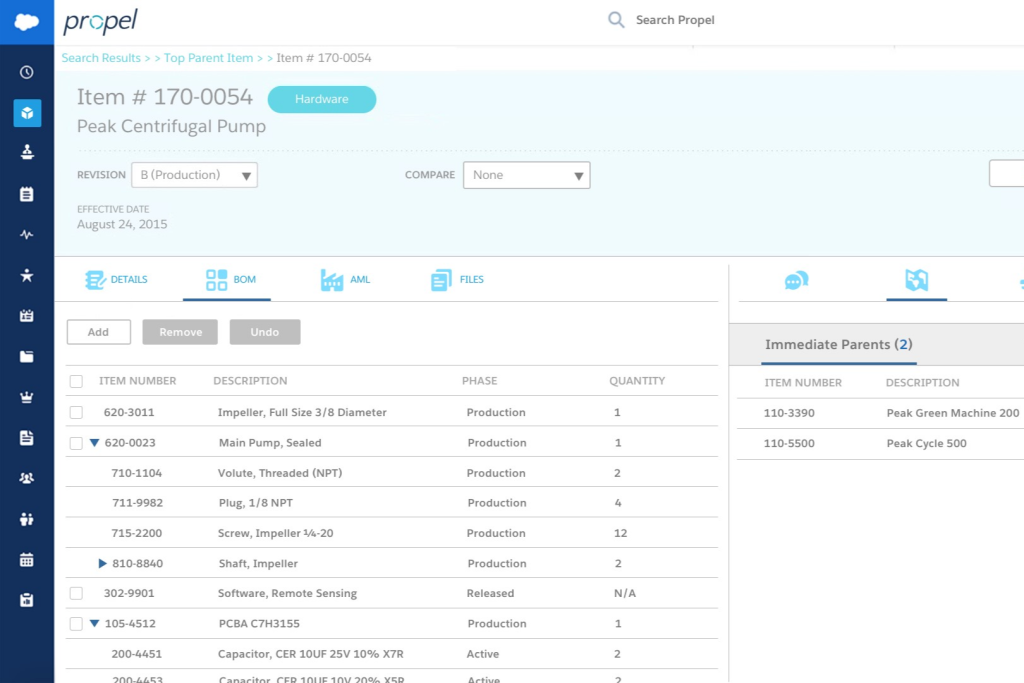
Software Information:
Capterra Rating: 4.3/5
G2 Rating: 4.3/5
Features:
- Change control with redlines and audit history
- Bill of Materials (BOM) management, including revision comparisons and cost roll‑up
- Integration with any CAD, PDM, and SiliconExpert
- Native integration with Microsoft Office, G Suite, and Salesforce
- Quality processes, incident management, AVL/AML, and material compliance
Pros:
- Inclusive configuration that meets specific needs, with good customer support
- Easy to use and implement, especially for existing Salesforce users
- Highly customizable—ideal for personalized workflows with flexible integration
- Effective change management and robust version control
Cons:
- Licensing structure can be confusing when determining who needs which license
- Electronic signature process (e‑sign off) can be frustrating, causing bottlenecks or delays
- Global search tool doesn’t always locate files or documents easily
- Steep initial learning curve with complex setup
Customer Testimonial from Capterra:
“Propel challenged us to build an amazing system that fit our specific needs, and working on custom solutions has been a great experience for our team.”
— Kelly N., Senior eQMSministrator
Medical Devices Company
Used the software for 1–2 years
Propel is a Salesforce‑native PLM system that unifies product data, BOM management, change control, quality, documents, and contextual collaboration in a single integrated platform. Cloud‑native, its features include version and revision management with redlines, automated approval workflows, CAD/PDM integration, supplier management, and real‑time analytics dashboards.
13. ComplianceQuest
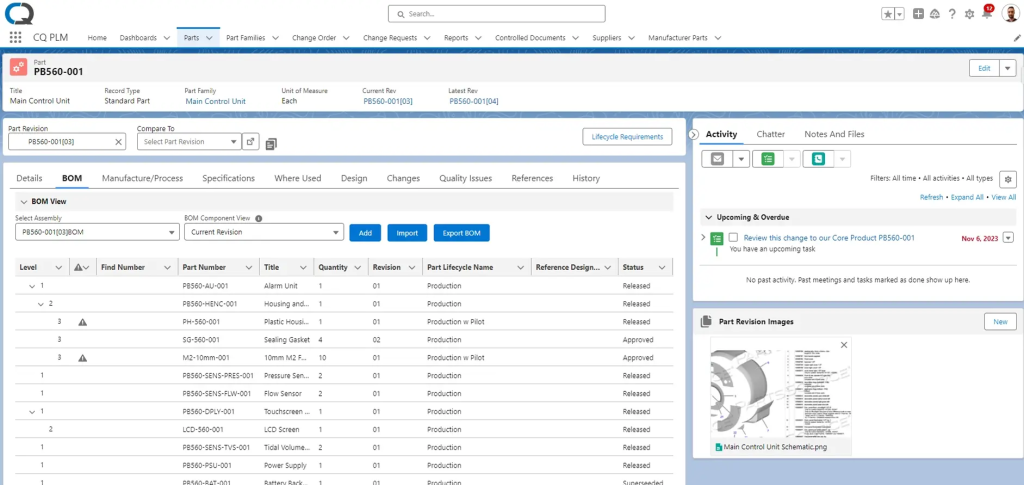
Capterra Rating: 4.7/5
G2 Rating: 4.3/5
Features:
- Product Lifecycle Management (PLM) with full traceability
- Engineering change control with impact assessment
- Bill of Materials (BOM) management with version and component control
- CAD and ERP integration to eliminate rework and duplication
- Manufacturing process design with direct connection to workflows and equipment
Pros:
- Comprehensive and integrated PLM, QMS, and EHS platform
- High level of customization to meet specific regulatory requirements
- Intuitive module interface, easing training
- Strong customer support
- Robust process automation and Salesforce adaptability
Cons:
- High initial learning curve, especially for new users
- Interface can feel complex with too many options
- Some initial configuration limitations require additional customization
- External guest user access can present technical challenges
- Cost can be high depending on customization and company size
Customer Testimonial from Capterra:
“ComplianceQuest is not just an eSGQ, but also provides us with end‑to‑end processes, making us highly efficient and effective. The user interface is a bit difficult in terms of ease of use for first‑time users.”
— Panduranga K., Associate Software Engineer
IT Company
Used the software for 1–2 years
ComplianceQuest is a cloud‑based, AI‑driven platform offering a complete Product Lifecycle Management (PLM) solution. Built on Salesforce, its main features include engineering and change management, BOM control, CAD and ERP integration, and a requirements traceability matrix that ensures compliance at every product lifecycle stage.
14. MasterControl
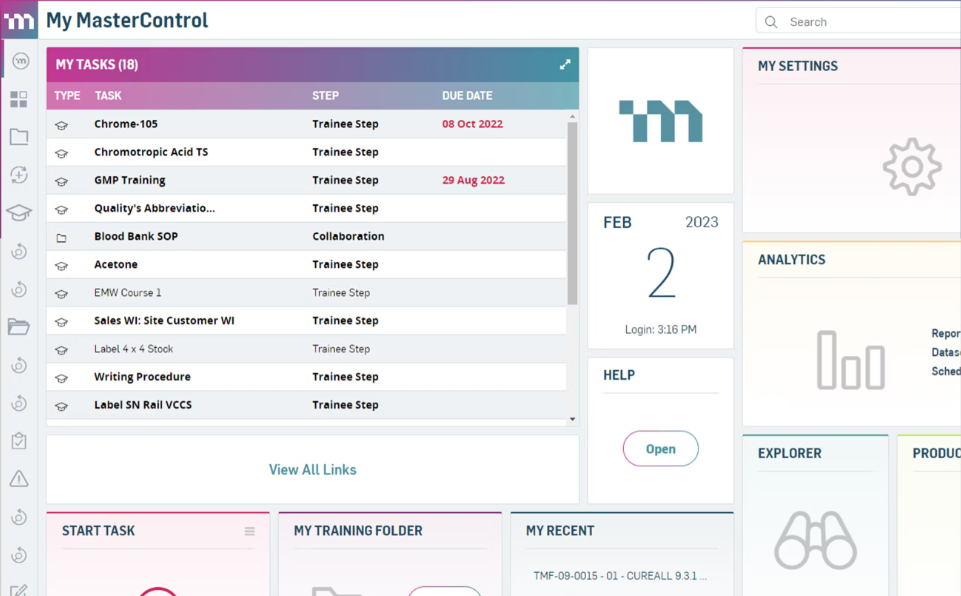
Capterra Rating: 4.5/5
G2 Rating: 4.3/5
Features:
- Product data management (BOM, versions, revisions): complete coverage from conception to service
- Native QMS integration (document control, CAPA, training, quality events): a single connected platform
- Document and version control: secure storage, version history, audit trail, registered electronic signature
- Workflow automation: e‑Forms, CAPA, change control, document‑linked training, and batch records
- Reporting and predictive analytics: configurable reports (though many find them inflexible), BI‑powered process insights
Pros:
- Complete, integrated platform, eliminating the need for multiple separate systems
- Strong compliance focus, ideal for life sciences and regulated manufacturers
- Excellent support and onboarding services, with a customer‑centric approach
- User‑friendly, configurable interface with well‑integrated modules
- Robust document control and electronic signatures with full traceability
Cons:
- Steep learning curve and complex setup, especially for occasional users
- Inconsistent performance, with slow interface responses
- Limited reporting functionality; report generator not always intuitive or flexible
- High implementation and licensing costs—more expensive than non‑specialized PLMs
- Complex training and setup, with modules like training requiring significant effort and potentially frustrating beginners
Customer Testimonial from Capterra:
“Could benefit from some optimization and simplification, but ultimately it’s a very good system. Minor note: the insights feature can sometimes be very slow.”
— Corneel H., QA Analyst
Medical Industry Company
Used the software for over 2 years
MasterControl is a solution aimed at regulated industries, combining product lifecycle management with an integrated quality management system (QMS). Its main differentiator is its ability to control product data (including BOM, revisions, and versions), automate workflows like CAPA and change control, and ensure document traceability with electronic signatures.
Read more articles like this:
Conclusion
Choosing the best PLM software is crucial to optimize processes, reduce costs, and accelerate product launches. As seen, each solution offers unique characteristics, from advanced integration capabilities to a focus on regulatory compliance—serving different company sizes and industrial sectors.
Our detailed analysis of the 14 best PLM software options for 2025 provides a solid comparison to inform your decision, combining user ratings, essential features, and practical applications. Whether for large corporations in complex industries or SMEs seeking cost‑effectiveness, there are strategic options for every need.
Highlighted for medium and large organizations is the SoftExpert Suite, featured in Capterra’s “Chosen” list. For SMEs, we also recommend Autodesk Fusion Manage and ClickUp.
In summary, we recommend revisiting the criteria presented—quality management, integration, scalability, and support—and prioritizing solutions aligned with your business objectives. Implementing the right tool not only drives innovation but also ensures sustainable competitiveness in a dynamic market.
Looking for more efficiency and compliance in your operations? Our experts can help identify the best strategies for your company with SoftExpert solutions. Contact us today!
FAQ – Frequently Asked Questions about the best PLM software
A Product Lifecycle Management (PLM) system enables organizations to control all stages of a product’s lifecycle, from conception to commercialization and delivery. It centralizes information, streamlines processes, and ensures efficient data management, allowing queries at every product phase.
It accelerates product launches by reducing development time and boosting competitiveness. It cuts costs by eliminating waste and rework, and optimizes resources such as team, materials, and assets.
When selecting PLM software, it’s essential to evaluate functionalities like comprehensive development lifecycle management—including multilevel BOM structures, change control, and decision traceability—as well as integrated quality tools such as APQP, FMEA, and PPAP, and a centralized system for documentation with version control and secure access.
Another crucial criterion is the ability to link components, ensuring the automatic association of requirements, designs, parts, and documents for total traceability. It’s also important to check the PLM’s integration ecosystem, with support for native connectors or robust APIs for systems like ERP, CRM, MES, and CAD, along with potential marketplaces for complementary solutions.
Finally, consider factors such as real-time collaboration between internal teams and suppliers, compliance with regulatory standards (ISO, IATF, FDA, ESG), and the ability to generate auditable reports. These criteria help ensure that the chosen PLM is scalable, efficient, and aligned with business needs.
SoftExpert Suite (4.6/5): Stands out for medium and large enterprises with full lifecycle management, advanced quality (APQP, FMEA), and high integration (ERP, CRM). It is robust and scalable, but has a steep learning curve and high cost for small businesses.
1. Development (conception, design, and prototyping)
2. Introduction (launch and validation)
3. Growth (sales and production expansion)
4. Maturity (cost optimization and sustainability)
5. Decline/Replacement (discontinuation or renewal)
A PLM integrates data and teams across all these stages for operational efficiency.