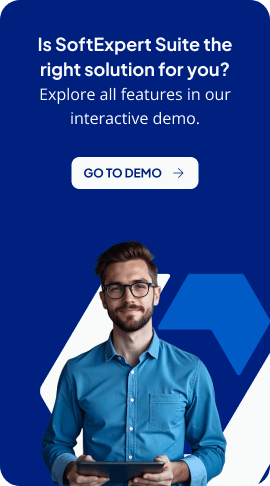Having a robust Business Process Management system (or BPM software) is essential if you want your company to be effective, agile, and traceable in executing practically any task. However, even though it is such an important feature, there are still many doubts when choosing which solution to use.
The market has several suppliers, technologies, resources, and options for those looking for this tool. When evaluating alternatives, it is essential to compare functionality, usability, and user feedback to identify the one that best suits your organization’s needs.
So that you do not have any difficulties when making this decision, we have prepared a comparative analysis between the most recognized solutions on the market: SoftExpert BPM, Appian, Kissflow, Pegasystems, Nintex, ProcessMaker, Bizagi, Signavio, and Software AG.

What is BPM software?
BPM (Business Process Management) software is a tool used to model, automate, monitor, and optimize the various processes that occur in an organization’s operation. In practice, it allows companies to standardize their workflows, increase operational efficiency, and improve decision-making.
Among the main features that this type of tool usually has, the following stand out:
- Process modeling: Enables the design of workflows using standardized diagrams, typically employing BPMN (Business Process Model and Notation).
- Process automation: This feature performs repetitive tasks automatically, following pre-defined patterns. Thus, it reduces errors and increases the productivity and effectiveness of teams.
- Monitoring and analysis: Provides metrics and reports that allow you to track the efficiency of processes and activities in real time.
- Integration with other systems: This feature varies by vendor, but generally, but in general, this type of tool can connect to other software, such as ERPs and CRMs.
- Creation of multiple profiles: This feature allows you to create multiple user profiles, teams, and other configurations that help in communication between teams, ensuring that everyone follows the processes correctly and in a standardized way.
7 Benefits of Having a BPM Tool
Just by analyzing the most common features of a BPM, you can already imagine the benefits that this tool brings not only to specific teams, but to the company as a whole. Before knowing the best BPM software, check it out below.
Adopting Business Process Management brings several advantages to companies of all sizes. Check out the most prominent ones:
- Automation and operational efficiency – Eliminates manual and repetitive tasks, reduces process completion time, and minimizes human error.
- Monitoring and continuous improvement – It allows you to monitor processes in real time, generate metrics and reports for continuous optimization, and facilitate the identification of bottlenecks and waste in your operation.
- Standardization of processes – Ensures that all employees follow consistent and standardized workflows, improves compliance with fundamental standards and regulations in your industry, and reduces the risk of failures due to a lack of standardization and non-compliance follow-up.
- Increased collaboration and transparency – Improves communication between departments, reduces rework and misalignment between teams, and drives success in audits and accountability.
- Better Customer Experience – Speeds up the response to requests and orders, reduces failures and inconsistencies in meeting demands, and thus increases customer satisfaction.
- Integration with other systems – Allows you to connect the tool to other solutions (such as ERP and CRM) and databases, centralizes information in a single place, and eliminates the need for multiple isolated software applications.
- Cost reduction – Avoids waste and reduces rework, reduces operational costs thanks to task automation, and increases productivity without the need for more resources.
How to choose BPM software
Choosing the right BPM software for your business depends on a variety of factors. The size of your company, the complexity of the processes and operations, the strategic objectives you want to achieve, and the standards that need to be followed are some of the factors that affect the choice of tool.
Since there are many variables, the market offers a wide diversity of options. On one hand, this brings the possibility of finding the software that fits your needs perfectly, on the other hand, it also makes it difficult to select the supplier of your dreams among all the others.
The good news is that there are certain precautions, characteristics, and functionalities that act almost as prerequisites for most companies. Therefore, by prioritizing and analyzing these aspects, you are closer to making the right choice.
And so that you don’t make a mistake when hiring a BPM software, we’ve prepared a list of what you need to know at this time. Check!
Learn more: 6 essential features in BPM platforms
Stipulate your company’s goals
Before evaluating market options, it is essential to examine your company’s current scenario and what it hopes to achieve with the new tool.
Ask yourself questions such as what you want to improve with BPM, what benefits you hope to achieve (e.g., reducing costs, automating tasks, facilitating compliance, gaining operational efficiency).
Once you know what you want to achieve in the end, understand what the path will be like to reach this result – that is, what are processes that will be managed with BPM. Also, evaluate their nature (for example, whether they are simple or complex) and who will be responsible for using the tool.
In this way, at the beginning, you stipulate what you hope to achieve with BPM and, thus, direct your search to the solution that best fits it. Having this planning also helps to understand how the practical use of BPM software will be (for example, if it will have only one user, if it will be used in simple processes, etc.), which is also a first step in directing the search.
Define what the essential resources are
This item can vary greatly, after all, as you have already seen, there are several resources and needs linked to them. Therefore, to know what your company really needs, assess which features are most important (and that will help achieve those goals you listed in the previous item).
Some of the most common features that tend to meet many usage intents are:
- Visual process modeling with BPMN (Business Process Model and Notation) and a drag-and-drop interface;
- Automation of repetitive tasks, especially with Artificial Intelligence resources;
- Data monitoring and visualization of dashboards with real-time metrics;
- Integration with other tools (ERP, CRM, etc.) and compatibility with APIs, Web Services, and RPA (Robotic Process Automation);
- Mobile-friendly access;
- Cloud functionality;
- Security measures such as access control and release according to user profiles;
- Native compatibility with the main standards and legislation required for legal compliance.
Evaluate ease of use
A BPM must necessarily be intuitive and easy to use. This reduces the learning curve and improves user adoption, and may even expand its application to other areas of the company.
Therefore, if possible, test the software, talk to company experts, see reviews on review platforms, and, thus, understand if the experience of using the solution is suitable for the use you expect from it.
Review solution support and scalability
Even with all the ease of use and robust features, it is inevitable that at some point, there will be difficulty in using BPM software. Therefore, it is also essential that the technical support provided by the supplier also has quality,
Evaluate whether this support is fast, efficient, and available at the time that your current company. In addition, research whether the company provides training, qualifications, and if the tool has the possibility of following the growth of your company. In other words, there is no point in hiring a BPM that is efficient today, but that in the future, with the expansion of your operation, will end up being insufficient.
Compare the value for money between the top options
Finally, after analyzing all the technical issues and related to the solution itself, it’s time to evaluate the financial aspect of your choice. Find out if there are free or trial plans so that you can check the cost-benefit of the software before hiring it.
Another good practice is to understand aspects in detail, such as:
- How usage plans work;
- What is the currency used by the company for the collection;
- This charge is made with a fixed or variable price;
- What will be the expected return on investment, that is, if what you will spend on the tool is a higher or lower value than you expect to have in gains from it (whether these financial gains or time/productivity).
See also: What is the difference between BPM and RPA?
The 9 Best BPM Software
When evaluating the various BPM software options available on the market, it is essential to compare the functionalities, usability, and feedback from users who already have the tool. That way, you can identify the most appropriate solution for your company’s needs, always considering the points you’ve seen so far in this post.
To make your search for a BPM tool easier, we have prepared a comparative analysis between the main options on the market: SoftExpert BPM, Appian, Kissflow, Pegasystems, Nintex, ProcessMaker, Bizagi, Signavio, and Software AG.
See below a comparative summary of the software, and then a detailed analysis of each one.
| Software | Capterra Reviews | G2 Reviews | Key Resources |
| SoftExpert Suite | 4,6/5 | 4,7/5 | Visual modeling, governance-focused automation, real-time monitoring, and enterprise integration. |
| Appian | 4,2/5 | 4,5/5 | Low-code platform, scalability, advanced automation, and robust integration. |
| Kissflow | 4,2/5 | 4,3/5 | Workflow automation, intuitive interface, collaboration, and fast implementation. |
| Pegasystems | 4,5/5 | 4,2/5 | Advanced customization, case management, artificial intelligence, and robust integration. |
| Nintex Platform | 4,5/5 | 4,2/5 | Process automation, native integration with Microsoft, document management, and analytical dashboards. |
| ProcessMaker | 4,5/5 | 4,3/5 | Open-source platform, process modeling and automation, high customization, integration with other systems. |
| Bizagi | 4,4/5 | 4,6/5 | BPMN modeling, workflow automation, collaboration, dashboards, and performance analysis. |
| Signavio | 4,5/5 | 4,5/5 | Modeling, simulation, and analysis of processes, collaborative tools, and detailed dashboards. |
| SoftwareAG | N/A | 4,3/5 | Process management, systems integration, support for digital transformation and IoT, and processing of high volumes of data. |
1. Softexpert Suite

Capterra ratings: 4.6/5. One of the features within SoftExpert Suite, SoftExpert BPM, stands out in Capterra evaluations for its robustness and adherence to the best governance and compliance practices, facilitating compliance with the main standards and legislation in various areas.
G2 ratings: 4.7/5. The feedback reported on the platform about SoftExpert BPM highlights the ability to integrate with corporate management (as it is a component of the Suite) and the support focused on critical processes of corporations.
Key features:
- Visual modeling of processes and workflows with BPMN 2.0 and drag-and-drop capabilities;
- Automation of resources using artificial intelligence, with an emphasis on compliance and governance;
- Real-time performance monitoring and analysis through dashboards;
- Creation of intelligent electronic forms with a no-code interface and integrated with processes/data sources;
- Integration with other corporate systems.
Pros:
- Strong adherence to standards, legislation, and best practices from various highly regulated sectors;
- Flexibility in modeling complex processes in an intuitive and agile way;
- Task automation and integration with all other Suite features.
Cons:
- Steep initial learning curve for more advanced configurations due to the wide range of functionalities;
- High cost for small businesses looking for a simpler solution.
SoftExpert BPM is a robust solution, ideal for organizations that need high compliance and integration with corporate management. Although it has a smaller number of evaluations on international portals, the tool stands out for its flexibility, ability to integrate natively with other platform tools, and focus on governance and compliance.
On the other hand, it should be noted that, due to the wide range of features and integrations, this BPM software may be difficult to use at first. Therefore, its learning curve is steeper, and with that, the amount charged for the tool as well. If your company is looking for a simpler solution, for sporadic use, it may be better to bet on other options available on the market.
2. Appian

Capterra ratings: 4.2/5. Most user reviews highlight the scalability and agility of this BPM, as well as its low-code feature.
G2 ratings: 4.5/5. Feedback on G2 praises the customization and the ability to implement quickly.
Key features:
- Low-code platform for agile development;
- High scalability;
- Robust integration with existing systems;
- Process automation with a focus on large corporations.
Pros:
- Flexibility and advanced customization;
- Speed in the implementation of solutions;
- Ability to support complex demands.
Cons:
- High cost, which can be a challenge for small and medium-sized companies;
- Lack of some features more present in other solutions;
- Difficulty in serving with the company’s support.
- Learning curve to explore the full range of functionalities.
Appian stands out as a robust and scalable low-code platform. Therefore, it is an ideal option for organizations that need customized solutions and, in addition, implemented quickly.
On the other hand, it has a higher investment, and customization can be a hindrance for employees without much experience with this type of software. In addition, for companies that operate in regulated sectors, it is necessary to be aware that the solution was not created with a focus on these cases.
3. Kissflow

Capterra ratings: 4.2/5. Users highlight the simplicity and effectiveness in automating workflows and the simplicity of use with drag-and-drop technology.
G2 ratings: 4.3/5. The reviews also emphasize the ease of use and intuitive interface, but some users highlight the lack of more robust reports and charts for data analysis.
Key features:
- Intuitive and user-friendly interface;
- Automation of tasks and workflows;
- Collaboration tools;
- The tool quickly adapts to the company’s processes.
Pros:
- Ease of use and fast learning curve;
- Agile implementation without the need for major customizations;
- Good for small and medium-sized businesses.
Cons:
- It may not optimally serve extremely complex processes or advanced customizations, as well as highly regulated markets;
- Some customers report difficulties with bugs and access to technical support.
- Advanced functionality may be limited compared to more robust solutions.
Kissflow positions itself as a BPM solution focused on simplicity and agility, with an intuitive interface and quick implementation. With these characteristics, it can be ideal for companies looking to automate processes easily – however, it may be insufficient for more complex demands.
In addition, the information export and data analysis features are more restricted and basic. This kind of simplicity also occurs in privacy features and user access control.
4. Pegasystems

Capterra ratings: 4.5/5. The evaluations highlight the ability to customize, case management and the use of drag-and-drop resources. On the other hand, users also point out the high cost, steep learning curve and difficulty in contacting the company’s technical support.
G2 ratings: 4.2/5. Feedback indicates the need for greater investment in training due to the complexity of the platform.
Key features:
- Highly customizable platform;
- Management of complex cases and processes;
- Integration with artificial intelligence technologies;
- Advanced automation and analytics tools.
Pros:
- Flexibility to adapt the solution to the specific needs of companies;
- Strong integration and automation capabilities;
- Adaptability for complex processes and cases.
Cons:
- Steep learning curve;
- Implementation and customization may require more time and financial investment;
- It can be complex for companies that do not have very sophisticated demands.
Pegasystems BPM (also known as Pega) is suitable for organizations that need highly customized and robust solutions for more complex processes.
The tool has automation features powered by artificial intelligence. However, the software requires a significant investment and, in addition, requires training and qualifications of employees. In addition, implementation takes longer.
5. Nintex

Capterra ratings: 4.4/5. Most of the reviews highlight the automation capabilities and the ability to integrate BPM with other platforms, especially the Microsoft ecosystem. The main negative aspects pointed out are the lack of audit records, the difficulty of customer support service, and pricing based on the number of workflows, and not on the number of users (which can be an important factor for companies with several processes and operational flows).
G2 ratings: 4.2/5. Users positively highlight the ease of use and efficiency in the digitalization of processes. The most mentioned points of attention are the drop in performance when there are many processes in the tool and the lack of robust resources for documentation.
Key features:
- Automation of processes and workflows;
- Native integration with Microsoft platforms and tools;
- Digitalization of processes;
- Analysis and monitoring tools.
Pros:
- User-friendly and easy-to-use interface;
- Strong integration with the Microsoft environment;
- An effective solution for the digitization and automation of internal processes.
Cons:
- It can be costly for smaller organizations with many processes;
- Limitations in customization for very specific processes;
- Some advanced functionality may require additional configuration.
The Nintex Platform is a solution focused on process automation. The tool is especially suitable for environments that use Microsoft technologies for its easy compatibility with the company’s software.
BPM has an intuitive interface and the ability to digitize processes. However, it has a high cost for companies with many processes and still does not have fundamental resources for companies that operate in highly regulated sectors (such as document management and audit logging, for example).
6. ProcessMaker

Capterra ratings: 4.5/5. Reviews praise the flexibility and cost-effectiveness of the solution. The negative points are the difficulty in creating workflows and the low quality of the information provided by the tool’s reports.
G2 ratings: 4.3/5. Users highlight the ease of modeling processes and the scalability of the platform, as it is open source. As negative points, reviews indicate the need for more support documentation, such as FAQs.
Key features:
- Open-source platform with a high degree of customization;
- Process modeling and automation;
- Integration with other systems;
Pros:
- Affordable cost and good cost-benefit ratio (in open-source mode);
- Flexibility to customize processes as needed;
- Suitable for small and medium-sized businesses.
Cons:
- It may not be as robust for large corporations with complex demands;
- Support and updates depend on the community in the open-source versions.
ProcessMaker stands out for being an economical and flexible solution for process automation, especially for companies looking for customization without large investments.
Therefore, it is usually used more by small or, at most, medium-sized companies. For companies with more complex needs and robust operations, the tool may have limitations.
7. Bizagi

Capterra ratings: 4.4/5. User reviews highlight the ease of modeling and intuitive interface that make its use simple and comprehensive. Among the negative aspects are the complexity of implementation/migration of the paid model.
G2 ratings: 4.6/5. Reviews highlight the tool’s robustness and ease of use. As an insufficient aspect, users mention the lack of more advanced features to manage more complex flows.
Key features:
- Process modeling based on BPMN notation;
- Automation and execution of workflows;
- Collaborative tools for continuous improvement;
- Performance dashboards and analytics.
Pros:
- Intuitive and user-friendly interface;
- Good integration with other systems.
Cons:
- Some advanced functionality may require specific training;
- Limitations on very specific customizations for certain segments.
Bizagi is one of the best-known tools, especially for those who are starting to use BPM. It stands out for its ease of use and efficiency in modeling and automating processes, including using the BPMN methodology.
Due to its cost-effectiveness and ease of use, it is a very popular option for smaller companies and/or those with simple workflows. However, the use of more advanced features may require specialized training and take more time, so the software may not be the most effective for larger companies.
8. Signavio

Capterra ratings: 4.5/5. Assessments on Capterra mostly address the software’s process modeling and simulation capabilities. The main complaints talk about the difficulty in integrating the solution with other software.
G2 ratings: 4.5/5. In G2, users value the user interface but highlight that the implementation of the tool can be laborious.
Key features:
- Modeling, simulation and analysis of processes;
- Collaborative tools for team alignment;
- Detailed dashboards for performance monitoring;
Pros:
- Advanced analytical capabilities that facilitate decision-making;
- Intuitive and collaborative interface.
Cons:
- It can be complex for first-time users;
- High costs can limit adoption by small businesses;
- Implementation can take time for alignment between teams.
Signavio is a robust BPM tool that combines process modeling, simulation, and analysis with a strong collaborative component. Therefore, it is a good choice for companies that have multidisciplinary processes within companies.
However, compared to other BPM software options, this platform requires a higher investment, both financially and in implementation time. Thus, it may not be the best choice for companies that do not have many resources to digitize the management of internal processes.
9. SoftwareAG

Capterra ratings: There are no reviews of the tool on Capterra.
G2 ratings: 4.3/5. Users highlight the stability and the ability to integrate multiple systems, although they highlight usability challenges in some cases.
Key features:
- Management and automation of high-volume processes;
- Strong integration with corporate systems;
- Support for digital transformation and Internet of Things (IoT);
- Capacity to process large volumes of data.
Pros:
- Robust and scalable platform;
- Integration with complex systems;
- Support for high-volume demands and complex processes.
Cons:
- The interface can be considered less intuitive;
- Implementation can be complex and require greater investment in IT;
- High costs for small and medium-sized companies.
SoftwareAG has several features and modules, including process management. Therefore, it is a robust platform that stands out in the integration between tools and in the processing of large volumes of data.
These characteristics make this BPM software a good choice for organizations with complex demands and robust internal processes. But it is necessary to be careful because, despite its solidity and capacity, the solution can present challenges in terms of usability and learning to use. In addition, hiring costs can be high for smaller companies.
Conclusion
After our analysis, it is clear that the BPM market offers robust and innovative solutions, each with its strengths and challenges, each with its strengths and challenges. However, when comparing features, user reviews and the ability to integrate with business processes, SoftExpert’s BPM software stands out as the most complete and adaptable option for the modern demands of organizations.
Its differentials in governance, compliance, automation, and real-time data monitoring ensure that companies can operate more quickly and with a high level of security and compliance.
In addition, SoftExpert’s solution demonstrates flexibility that allows the customization of critical processes effectively, serving both large companies and organizations looking for robust solutions without compromising their operational efficiency.
With a strong emphasis on integration and expert technical support, SoftExpert BPM is an indispensable tool for digitally transforming process management.
Combining cutting-edge technology, ease of use and adaptability to the diverse needs of companies (even those operating in highly regulated sectors), SoftExpert BPM is the ideal choice for organizations looking not only to automate, but also to optimize and transform their internal processes.

Looking for more efficiency and compliance in your operations? Our experts can help identify the best strategies for your company with SoftExpert solutions. Contact us today!