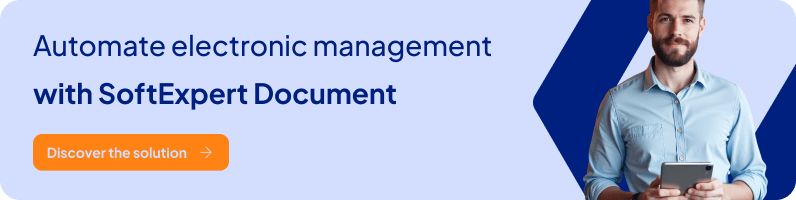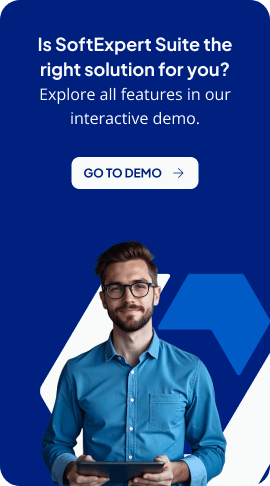Electronic Document Management (EDM) is a digital system that centralizes the storage, organization, and retrieval of corporate information, replacing physical documents with more secure and accessible electronic records. It aims to optimize efficiency, security, and compliance while enabling seamless team collaboration.
Traditional document management faces significant challenges, such as:
- Time-consuming manual processes
- Fragmented and disconnected systems
- Difficulty handling large volumes of data
- Inability to quickly meet new regulatory requirements
- Lack of integration, real-time data analysis, and scalability
To address these issues, it’s essential to use a tool like SoftExpert Document, which offers advanced solutions such as AI-driven automation and centralized workflows.
Its integrated features are designed to enhance your company’s compliance and adaptability, including electronic signatures with D4Sign, predictive metadata updates, and intelligent container management.
In the coming years, EDM is expected to incorporate advanced functionalities such as:
- AI-powered predictive insights
- Proactive risk mitigation
- End-to-end process automation
Keep reading to discover how the future of document management will empower your organization!
Why traditional Document Management no longer meets market demands
Conventional document management methods have become burdens to organizational competitiveness. We’re talking about things like physical storage space, manual control, and disconnected processes.
These elements no longer belong in a market that demands agility, robust security, and sustainability. Ultimately, they perpetuate hidden costs, operational vulnerabilities, and barriers to innovation.
Read more: The role of ECM technologies in document control
Operational costs
One of these barriers is operational spending. Traditional systems rely on manual processes such as searching for physical documents, frequent printing, and paper storage. The result is increased costs for physical space and other resources.
The lack of automation and intelligent categorization delays critical operations, impacting productivity and scalability.
Security and compliance
Physical documents are vulnerable to loss, unauthorized access, and natural disasters. Moreover, they complicate audits.
Regulations like the Eurmpean GDPR and Brazil’s LGPD require traceability and granular access control—requirements that are unfeasible with conventional methods.
Collaboration and mobility
Traditional models hinder remote work and real-time collaboration, leading to incompatible file versions and approval delays.
The lack of integration with digital tools—such as e-signatures and cloud platforms—limits the agility demanded by competitive global markets.
Innovation and sustainability
Legacy systems present critical limitations:
- They don’t support new technologies like AI for data extraction or blockchain for authentication (both essential for predictive analysis and advanced security).
- They consume natural resources like paper and energy, undermining ESG goals.
Meanwhile, digital solutions reduce emissions and operational costs. Given these structural limitations, migrating to an integrated Electronic Document Management (EDM) system becomes imperative for business competitiveness.
In this context, understanding how EDM works in practice—combining automation, artificial intelligence, and predictive governance—is the first step in transforming documents from operational liabilities into strategic assets.
Keep reading: How file management software can go beyond just storing items
How does Electronic Document Management work?
Electronic Document Management (EDM) operates through intelligent capture and automated indexing, transforming unstructured data into strategic digital assets. In top-tier EDM systems, Optical Character Recognition (OCR) is powered by Artificial Intelligence (AI) to extract data, metadata, and context from scanned files, emails, or forms.
Meanwhile, machine learning algorithms can classify documents based on content, purpose, or regulatory requirements.
Once digitized, documents reside in a centralized cloud repository that ensures instant retrieval. Key categorization methods include:
- Metadata tagging (e.g., client ID, project name, expiration date)
- Full-text search powered by Natural Language Processing (NLP)
- Version control with revision and approval tracking
- Automated retention rules to ensure regulatory compliance
Workflow automation then simplifies operations: predefined rules route documents for review, electronic signatures, or archiving.
At the same time, real-time collaboration tools allow multiple users to edit, comment on, or approve files simultaneously. This eliminates version conflicts and speeds up processes like contract finalization or audit responses.
Finally, advanced analytics and integration turn documents into strategic tools: AI identifies trends or anomalies in document usage, while APIs connect the EDM system to ERP, CRM, or compliance platforms. Blockchain-based verification options can ensure tamper-proof audits, and automated encrypted backups can secure documents throughout their lifecycle.
How SoftExpert Document reimagines Electronic Document Management in practice
For years, companies have struggled with the limitations of traditional document management—paper chaos, security vulnerabilities, and collaboration bottlenecks that hinder innovation. These outdated systems drain resources, expose organizations to compliance risks, and fail to leverage the benefits of AI and automation in workflows.
But there is a solution that turns these pain points into opportunities. In this section, we’ll explore how SoftExpert Document, starting from version 2.2.4, delivers the next generation of EDM. From AI-powered automation to compliance assurance, you’ll discover innovations that redefine what document governance can achieve.
Enhancements in relationship structure
As of version 2.2.4, the document module adopts a simplified approach to associating system components. Previously, users had to navigate multiple screens to make these connections, creating unnecessary complexity and consuming time.
To solve this, a unified relationship panel was introduced. It displays all possible associations in a single workspace. Using an intuitive interface, users can select the type of connection and the item to be linked—ensuring smooth operations and uninterrupted workflows.
Connections are categorized by filters such as “Associated,” “Created,” and “Created by,” and can be viewed in list or card format.
A major highlight is the ability to create new items directly from the panel, from simple resources to complete workflows. This improves interoperability between modules and elevates operational efficiency.
AI-Powered automated descriptions
SoftExpert Document integrates Artificial Intelligence to streamline the creation of business documents. It enables the automated generation of shipment descriptions and copy protocols, accelerating record creation and minimizing manual errors.
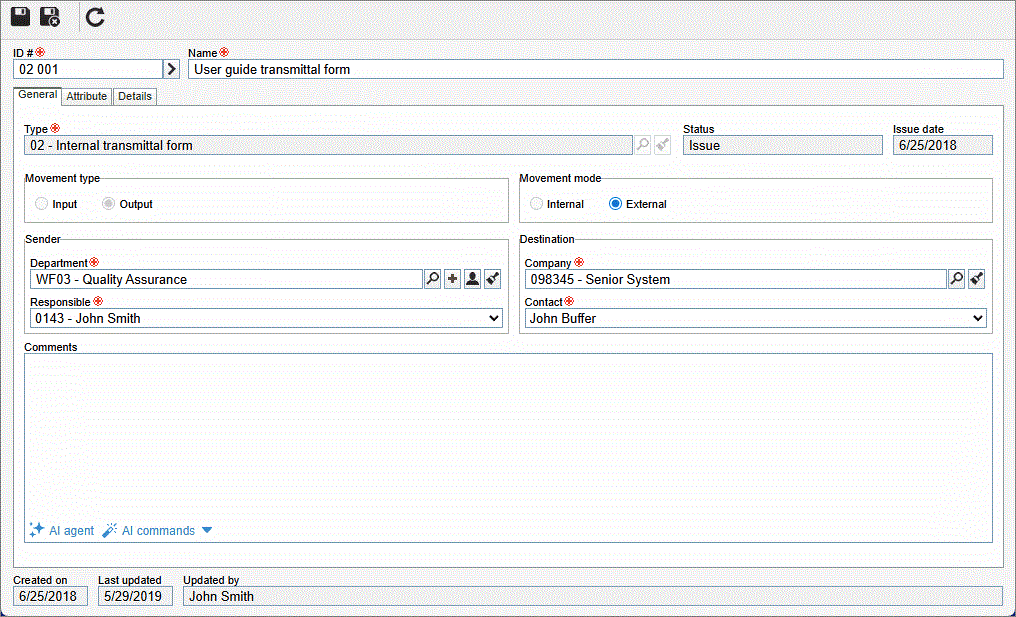
This feature is exclusively available to Cloud edition customers using the SoftExpert Copilot module. System administrators can enable it via the “Gen AI & NLP” API in the Integration Center (COP010), unlocking the full potential of this technology.
Simplified Digital Signatures with D4Sign
Starting in version 2.2.4, SoftExpert Document includes native integration with the D4Sign electronic and digital signature platform. This partnership ensures the formalization and legal security of documents—all within the document management environment.
Users can choose between manual signing or automated requests triggered by workflows, all managed within the SoftExpert system, offering operational flexibility for various corporate needs.

Learn more about SoftExpert Document’s e-signature integrations:
- SoftExpert Document and ClickSign: Ensuring authenticity in a practical way
- SoftExpert and DocuSign: a powerful combination in document management
Optimizations in File Container Management
The module allows for the management of complex document containers, offering greater control and boosting organizational efficiency. For example, you can add descriptions to guide colleagues, including explanatory text in folder structures. These notes are visible whenever the folder is accessed, ensuring compliance with established standards.
Additionally, the system supports hierarchical access control, restricting file uploads to specific subfolders. This prevents uploads to a project’s root folder, allowing them only in designated subfolders.
The advanced view expands the interface beyond basic information by displaying associated electronic files, providing full content visibility.

A file counter now shows the number of documents per folder and the total in the container, helping your company monitor electronic file volumes.
Finally, the “copy structure” option saves time by replicating identical hierarchies, preserving all parameters and settings from the original structure.
Manual metadata updates for documents
Version 2.2.4 introduces a feature that allows immediate editing of file metadata, eliminating the need to wait for the system’s automatic processing when document data is modified.
To use it, go to Document > Document (DC010), select the relevant file, and click “Open data.” In the “Electronic file” section, find the item and choose “Actions > Update metadata” as shown in the illustration.

The system will request confirmation before applying the changes.
Prerequisites for this operation include:
- Permission to edit approved documents enabled (Settings > General Parameters DC035 > Document tab)
- No definitive digital signature on the file
- Preconfigured metadata export in the document category
- Compatible formats: Office documents (.doc, .docx, .xls, .xlsx) or OpenDocument (.odt)
Benefits include:
- Immediate control over document metadata
- Flexibility for quick corrections
- Optimized document workflow
- Maintained record integrity
Editing documents and spreadsheets via Microsoft OneDrive
You can directly edit files in .doc, .xls, .ppt, and .pps formats using Microsoft OneDrive. The system automatically converts them to modern equivalents like .docx, ensuring compatibility and preserving original content.
To use this feature, OneDrive integration must be enabled, and PDF conversion must be configured in the system. This functionality is available exclusively for the mentioned file extensions.
Quick access to document approvals
The document approval experience has been redesigned for greater agility. All relevant validation information is now centralized in a single location accessible via the main document menu (DC010).
In practice, users can:
- Select any listed document
- Instantly access the approval panel
- View the full history
- Perform new validations
Advantages of this new interface include:
- Simplified navigation in just a few clicks
- Full visibility of approval status
- Accelerated decision-making
- Reduced bureaucratic steps
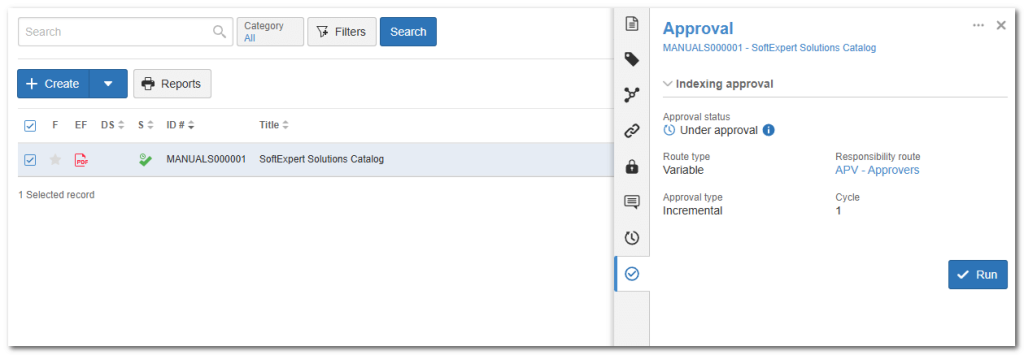
Download electronic files with annotations
The system allows users to download digital files containing all added comments and annotations. When selecting “View file with annotations,” the interface displays the markings and provides a new button to “Export PDF with annotations.”
This innovation ensures that:
- All comments remain visible in the exported file
- Sharing annotated documents is more efficient
- The history of changes and comments is preserved
- Full traceability of modifications is maintained
Filling document attributes in SoftExpert Process
When you select the “Create approved document” function within a process activity in the SoftExpert Suite, you can define how the document fields will be filled. This way, whenever the workflow is initiated, the automatically generated document will have its information completed during the execution of the corresponding task.

New Main Screen for Metadata Export and Validity Menus
Version 2.2.4 of the SoftExpert Suite introduces a modernized main interface with enhanced filters and a new listing system to simplify data management.
In addition to manually adding new items, you can now edit records individually, update statuses, and remove multiple items at once. These improvements aim to optimize workflows and increase productivity.
The following screens have been redesigned:
Automatic Signature
- Certificate (DC058)
- Signer List (DC059)
Copy Distribution
- Template (DC064)
- Reason (DC047)
Document
- Metadata Export (DC052)
- Watermark (DC045)
- Retention Schedule (DC042)
- Validity (DC044)
Revision
- Reason (DC038)
Dispatch Guide
- Delivery Method (DC049)
New AI-Powered Screen Model
It’s worth noting that the “Ask AI” feature is only available in the Reason (DC047), Reason (DC038), and Delivery Method (DC049) menus. Customers must have a SoftExpert Copilot license to use it.
Document History Enhancements
To provide greater clarity in document registration and revision release processes, the document history has been optimized to show the origin of the file creation and the method used to approve its revision.
You can now precisely identify whether the document was generated via:
- Spreadsheet import
- Import Tracking screen (DI013)
- Web service integration
Additionally, you can verify how the revision was released:
- Using the “Release revision” button
- Through web service
This update enhances traceability and transparency, simplifying analysis and operational management.
New Relationships Displayed in the Document
To address difficulties in locating records associated with documents that prevented their deletion, SoftExpert Document now centralizes relationships and includes a “Where Used” section in the “Relationship” tab.
In this area, you can view all document connections, including:
- Linked template files
- Widgets used in portals
This improvement provides greater control and transparency over document dependencies, simplifying management!

SoftExpert Document: Beyond Conventional Document Management
SoftExpert Document goes beyond traditional document management by transforming fragmented workflows into unified ecosystems. Through it, AI and intuitive design converge to eliminate historical bottlenecks.
Each feature—from centralized associations to predictive analytics—acts as a cog in a larger mechanism that not only resolves operational deficiencies but also transforms documents into dynamic assets of business intelligence.
This reengineering of EDM brings to life the future envisioned at the beginning of this article: a document governance system that is simultaneously a shield against risks, a lever for innovation, and a catalyst for sustainability—paving the way for agile decision-making in complex business environments.
Read more articles like this:
Conclusion
Migrating to modern Electronic Document Management systems has become essential in light of the shortcomings of traditional methods, which perpetuate hidden costs and operational vulnerabilities.
EDM emerges as a strategic solution to unify data, ensure regulatory compliance, and enable business scalability. Its adoption removes barriers to innovation and remote collaboration, aligning with the demands of an agile market.
SoftExpert Document exemplifies this evolution by integrating features such as predictive AI, digital signatures with D4Sign, and intelligent container management. Its unified relationship panel and real-time metadata updates optimize workflows and module interoperability.
Read more: Liasa increases document management efficiency with a SoftExpert solution
This new generation of EDM turns documents into levers of business intelligence, enabling predictive analysis and agile decision-making in complex environments.
Thus, modern EDM consolidates itself as an essential ecosystem for competitiveness, transforming structured information into strategic advantage and continuous innovation.
To see all the changes in SoftExpert Document version 2.2.4, check out the full release notes!
Looking for more efficiency and compliance in your operations? Our experts can help identify the best strategies for your company with SoftExpert solutions. Contact us today!
FAQ – Frequently Asked Questions about Electronic Document Management (EDM)
Traditional methods rely on manual processes, physical storage, and disconnected systems, leading to high operational costs and security vulnerabilities. They hinder scalability, remote collaboration, and compliance with regulations like LGPD and GDPR, while blocking the adoption of innovative technologies like AI and blockchain.
Modern EDM uses AI and OCR to automatically capture, classify, and index documents in centralized cloud repositories. It combines metadata, version control, automated workflows, and integration with corporate systems (ERP/CRM), turning data into strategic assets with security and traceability.
The solution provides AI-powered automation, unified relationship panels, and legally valid electronic signatures via D4Sign. Features like intelligent container management, manual metadata updates, and direct editing via Microsoft OneDrive eliminate operational bottlenecks and boost efficiency.
The system applies automated retention rules, granular access control, and blockchain integration for tamper-proof audits. Encrypted backups, digital signatures with D4Sign, and full traceability meet LGPD and GDPR requirements, mitigating risks.
Highlights include the unified relationship panel, AI-generated descriptions (via SoftExpert Copilot), and advanced container management with file counting and replicable hierarchies. Real-time metadata editing and PDF export with annotations also streamline workflows.
By eliminating paper, reducing physical storage costs, and optimizing energy use, digital EDM aligns with ESG goals. Its integration with AI, predictive analytics, and cloud platforms transforms documents into foundations for strategic insights and end-to-end process automation.