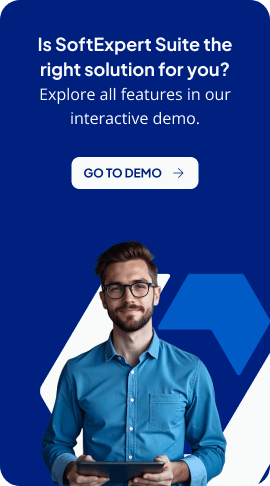A file management software enables you to store documents with full traceability and to manage user-configurable permissions. With all of this, it’s possible not only to archive items but also to ensure secure access across multiple departments within a company.
In a scenario where companies are expected to generate more than 175 zettabytes of data by the end of 2025, and almost 403 million terabytes are created daily, relying on “basic storage” alone is not enough. Enterprises seeking to succeed in digital transformation require a system that organizes files efficiently and quickly, while offering comprehensive technology, security, collaboration, and governance capabilities.
In this article, you’ll understand how to go beyond simply storing files and take advantage of the full potential of this type of solution, including creating text files natively in the solution.

What is file management software?
File management software is a tool that goes beyond storing documents: it organizes, classifies, and facilitates access to any content. This solution focuses on efficiency of daily use, scalability, and user experience.
The most general feature of such a solution is the centralization of file storage. It eliminates the dispersion of items across multiple systems, accounts, machines, etc., by centralizing storage in one place. This simplifies access to information, facilitates the creation of new files, strengthens security, and ensures compliance with various regulations.

In this way, a document filing system meets the demands of various sectors and companies of various sizes.
However, this tool doesn’t have to be just a large database of files. It can truly facilitate the day-to-day life of teams, encourage file security and traceability, and even allow you to not only manage, but create items within the tool itself.
Here are some of the features that the best file management software, such as SoftExpert Suite’s Drive, offers.

Features that go beyond storage
To go beyond the basics, your enterprise file management tool needs to issue real-time alerts, manage security and access at all levels, and more.
- Document History. This functionality lets you see who created, viewed, renamed, or moved a file from one folder to another, providing traceability and transparency over what happens to your documents.

- Security. With these controls, you can share files by user or group, ensuring compliance with standards like ISO and LGPD. It’s also vital to have the option to make a file private again, as in SoftExpert Drive.
- Create text documents. Why waste time creating a text document in an editor, save it all, and then send the file to storage through yet another application? In SoftExpert Drive, for example, all of this is easier: you can create and edit text documents with advanced formatting features, automatic text correction, and real-time saving within the drive itself.
- Copy and move items between folders. To facilitate work, your document archiving system must allow you to copy records with just one click, as well as move files between folders easily.
- Smart notifications: Receive automatic alerts on actions taken that require attention, such as file sharing, creating new records, or deletions, preventing failures and forgetfulness in important activities.

The features of creating files directly in your Drive, making copies of records, moving files between folders and requesting access to records are new features in version 2.2.4 of SoftExpert Drive.

How to choose the best system to file documents in 4 steps?
Selecting the ideal solution goes far beyond just evaluating the price or brand. It is necessary to first understand the context of your company, the nature of the market in which it operates, and the possibilities and needs that the operation offers.
Therefore, there is no magic formula; it all depends on understanding what you are looking for and which systems offer the appropriate solutions.
The good news to make this search easier is that there are a few essential criteria that help guide your path to the ideal file management software. Learn below five steps that you need to consider in this research.
1. Assess security and compliance
- Prioritize those solutions that have tools to protect sensitive information, both from your company and from your customers/suppliers.
- Rely on granular access control forms. That is, you can grant (and revoke) access permissions to each item individually if necessary. This allows you to control who accesses, edits, or shares each file.
- Use only tools that meet the main standards and regulations in the market, such as LGPD, ISO 27001, as well as requirements from regulatory bodies.
2. Test the ease of use and adoption
- Evaluate whether the document and file management system offers an intuitive interface, with clear menus and simple navigation. In addition to reducing implementation and training time, this will also offer a smoother and more enjoyable user experience for employees.
- Make sure that desktop use is supported. This ensures that users can access the tool and collaborate from anywhere and with the most pertinent devices at different times/uses.
- Research proactive notifications and alerts, either by email or within the platform itself, when certain actions are taken.
3. Assess scalability
- Analyze the solution’s ability to grow as your document base and users grow, without loss of speed, stability, or security.
4. Support, training, and community
- Understand what customer support and help documentation and system usage looks like. This way, you have the peace of mind that you will receive qualified help when needed and still accelerate the learning curve of use.
- Prioritize those suppliers that have quality certificates recognized by major players in the market, such as the ISO/IEC 27001 and AWS Qualified Software seals.

How to implement file management software?
Implementing a file management system in a structured way is just as important as choosing the right solution. By following the steps below, your organization will be prepared to extract the full value of this type of tool, transforming manual processes into automated operations that are aligned with your company’s business objectives
1. Planning and requirements gathering
- Process mapping: Identify how files are currently created, reviewed, and archived in your organization.
- Goal setting: Establish clear objectives you want to achieve with the use of file and document management software (e.g., reduce search time, eliminate rework, meet compliance SLAs).
- Stakeholder involvement: Bring together IT, compliance, quality, and other teams you find relevant to validate the information pointed out so far, as well as expectations and workflows.
2. Pilot and testing
- Selecting a small group: Choose a department or pilot project to validate the entire process created so far and help identify adjustments.
- Test execution: perform extensive tests on access policies, and backups, simulating real usage scenarios, failures, and even non-conformities.
- Continuous feedback: Collect suggestions from rider users, adjust settings, and make a new round of validations (and adjustments if necessary) before full rollout.
3. Training and change management
- Hands-on sessions: Host hands-on workshops to demonstrate how the tool works and all the features (and benefits) it offers.
- Quick guide and tutorial videos: if possible, produce short and direct materials to reinforce good practices and speed up the learning curve, or use those made available by the software vendor.
- Internal communication campaign: Publicize the benefits, adoption milestones, and internal use cases of the application to engage all teams in the adoption of the software.
4. Staggered rollout and ongoing governance
- Phased deployment: Gradually expand the use of the solution into new areas, ensuring dedicated support and quick resolution of queries.
- Governance Committee: Create a team responsible for evaluating and updating access policies.
- Metrics and improvements: Monitor KPIs such as average search time, number of reviews, and approval rates. Seek to identify bottlenecks and promote constant improvements.
5. Support and evolution
- SLA and technical support: ensure an agile channel for resolving incidents and queries, with clear response times.
- Upgrade roadmap: follow new versions and modules that add functionality to the system.
Read more articles like this:
Conclusion
In an increasingly data-driven enterprise landscape, file management software is no longer just a repository to become the heart of document governance and intelligent collaboration. By adopting a solution capable of streamlining activities, ensuring compliance, and strengthening digital security, your company:
- Reduce operational costs by avoiding rework and eliminating duplicate versions;
- Strengthens security and compliance, complying with standards such as LGPD, ISO 27001, and regulatory standards in your sector;
- Accelerate decision-making, with quick access to reliable information and real-time reports;
- It empowers collaboration, allowing teams to work from anywhere, anytime, without losing the traceability of changes.
The structured implementation of this type of tool ensures that the change is effective and makes room for constant improvements. When manual processes become automated, and isolated documents become strategic assets, the impact on productivity and quality of deliveries is evident.
Looking for more efficiency and compliance in your operations? Our experts can help you identify the best strategies for your company with SoftExpert solutions. Contact us today!
To check out all the new features in version 2.2.4 of SoftExpert Suite, click here.
FAQ
It is a tool that goes beyond storing documents, as it organizes, classifies, and facilitates access to content. Unlike a simple cloud drive or an ECM system, it focuses on the efficiency of daily use, scalability, and user experience, centralizing files in a single repository.
By 2025, businesses are expected to generate more than 175 zettabytes of data, with nearly 403 million terabytes created daily. In this scenario, storing without organizing, controlling, and collaborating is unproductive and risky from a compliance and governance point of view.
Version control to track who changed what and when;
Configurable permissions by user, group, and even expiration date;
Real-time notifications for approvals, shares, and deletions;
Native text-document creation with auto-save and advanced formatting.
Granular permissions and retention policies aligned with LGPD, ISO 27001, ISO 9001, and other standards.
Security and compliance: access control and certifications.
Usability: intuitive interface and mobile support.
Scalability: stable performance with growing users and files.
Support: clear SLA, training, and vendor assistance.
Yes. In solutions such as SoftExpert Drive, you generate and edit text files with formatting, autocorrect and real-time saving capabilities, eliminating extra import steps.
In addition to all the features listed, it integrates natively with SoftExpert Suite, centralizes the document lifecycle, offers analytics dashboards and has full support for corporate governance and compliance.