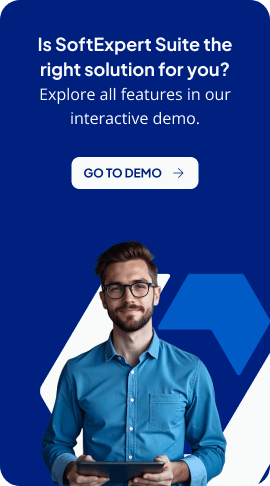Have you ever stopped to think about the importance of good IT ticket management? This is one of the most crucial steps in ensuring that your service team is providing quality service to your customers. After all, no one likes to wait for hours or even days to have an issue solved, right?
It is common for support teams to be bombarded by requests from users and customers, and without a proper organization, it can be difficult to respond them all quickly and effectively.
Therefore, in this article we will show you the importance of a proper ticket management system and some practices that you can adopt to improve the performance of your team and increase customer satisfaction. Are you ready?
What is a ticketing system?
The ticketing system or service desk is an indispensable tool in the IT department. Through it, users can request demands, report difficulties or errors, which will be evaluated and answered by the technical responsible. The type of demand may vary depending on the company and the infrastructure managed by IT.
The platform centralizes information in one place and helps the team understand user needs, enabling agile and efficient service. With this tool, IT staff can even work remotely and devote more time to solving user issues.
How a ticketing system works
The process usually involves the following steps:
Ticket registration: the user or customer register a ticket on a form online or by phone.
Ticket sorting: a manager or support technician reviews the ticket and rates it according to its priority and urgency.
Ticket assignment: the ticket is assigned to a support technician to resolve it.
Ticket resolution: the support technician works on resolving the issue and updates the ticket status to inform the user about the progress of the process.
Ticket closing: when the problem is resolved, the ticket is closed, and the user is notified.
Some systems of ticket management have advanced features, such as the ability to define service deadlines, generate performance reports, integrations with other support and service tools, and even process automation. These features help businesses improve the efficiency and quality of the customer support.
Why should you use a ticket management system?
A ticketing system is crucial for teams dealing with a constant stream of fixes and requests from different users. By automating routine tasks, you prevent process errors from occurring, increasing the team performance and productivity.
These systems allow you to track call history, monitor response times, assign tasks, among other features that allow you to manage tickets efficiently.
In addition, it helps deliver a better end-user experience by providing transparent insights about the status of a specific issue or request.
Initially used only by IT companies, the ticketing system has become popular in several types of businesses, as the creation of a support area is essential to answer questions, solve issues and provide support to customers.
It is important to remember that the system is just a tool that makes the work easier, but who really makes a difference are the people who use it. Therefore, it is essential that the team is aligned and committed to good management practices so that the system can be used efficiently and bring positive results to the company.
Ticket management best practices
Here are practices that can be adopted to improve the effectiveness of the support team and customer satisfaction:
Train your team
The success of your ticket management system depends directly on the ability of your agents to handle the tool. Invest in training to ensure that your employees can get the most out of the tool, taking advantage of all its resources and providing an exceptional service experience to your customers.
Sort and prioritize tickets
To ensure that no issue is left unresolved, it is essential to classify tickets with distinct levels of urgency. In this way, it is possible to prioritize the resolution of the most critical cases, ensuring that customers can resume their activities as soon as possible.
Automate everything you can
With automatic notifications, your team can leave behind manual communication and focus on what really matters: solving issues and answer the user requests. Let technology optimize your communication and raise the level of satisfaction of your customers.
Implement SLAs (Service Level Agreements)
SLAs are a crucial tool for establishing a trusting relationship with your customers. By defining deadlines for response and solution of tickets/requests, your service team can work with concrete goals, ensuring an agile and efficient delivery.
Size your team correctly
Excessive workload contributes to increased stress, exhaustion, and decreased performance of professionals. This can be reflected in slower response times and customer dissatisfaction. If there are a large number of pending tickets, it is possible that the ticket management system needs to be improved or that the support team is not enough to handle the current demand.
Customize the system to your advantage
Develop a tailor-made method for your team to act efficiently. When configuring and applying your ticket management system, keep in mind the need to adapt it to the particularities and demands of your team.
Seek continuous improvement
Request feedback from the user on the proposed solution and verify that it has met expectations. This attitude shows that you are committed to customer satisfaction, and it can provide valuable information on how to improve your approach in the future.
Meet the Service Desk
Does your company still not have a help center equipped to solve requests and issues? How about having a process that allows your customers to register and follow the tickets in real time, bringing more autonomy and transparency?
With our automated Service Desk, you have everything you need to easily fulfill and manage requests and ensure your users get help quickly. This helps improve services and increase end customer satisfaction. Are we going to make it easier for you?