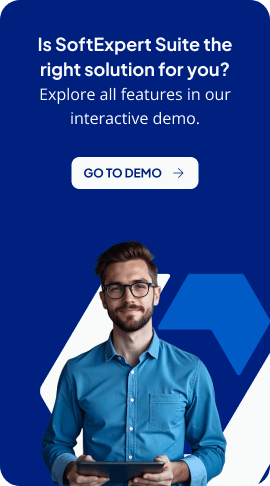The main difference between on-premise and cloud is where your data or software is stored. In an on-premise model, the information is kept in a physical structure located within a building of the organization itself.
Meanwhile, the cloud model has your data or software stored on a provider’s servers, such as Amazon Web Services (AWS). This information is usually accessed via a web browser or a program installed on the user’s computer.
In this article, we will discuss the main differences between the on-premise and cloud models—also known as the cloud. Keep reading to find out which is the best option for your organization and which model to choose for the future.
What is on-premise service?
On-premise infrastructure is the traditional model for managing a business’s computing resources. This applies to network structure, storage, and software. In this model, all elements are stored within a building of the company itself, usually in a data center.
This option is quite common among companies that need to keep data stored locally, either due to regulatory requirements or internal policies defined by the digital security team.
For example, a country may require companies to keep their citizens’ data stored within national territory. Similarly, an organization may wish to keep confidential information out of a country subject to sanctions.
What is cloud service?
In the cloud model, a provider is responsible for hosting all the client’s company data on its servers. The organization that hires this service pays a monthly fee, which can be increased or decreased based on demand at that time.
There are three types of cloud services:
- Software-as-a-Service (SaaS): A service model where the software is hosted on the manufacturer’s system. This avoids the need for clients to download and run the software locally on their computer.
- Infrastructure-as-a-Service (IaaS): Offers the main computing, networking, and storage resources that most companies need. This is a modular collection of physical and virtual resources that provide a fully functional IT foundation.
- Platform-as-a-Service (PaaS): Allows a company to develop, manage, and run its own applications. This way, developers and programmers do not need to develop and maintain the infrastructure that will support their applications.
Cloud infrastructure will require much less work from your company. After all, it does not require a dedicated team for server maintenance and has a simpler and faster setup process.
One of the benefits of this agility is that any software your company implements in this environment will be ready for use almost immediately.
What is hybrid cloud?
Hybrid cloud combines public cloud, private cloud, and on-premise infrastructure models to create a unique, flexible, and scalable storage solution. This allows companies that cannot completely abandon their local servers to increase their virtual space without the need to buy, install, and maintain new physical servers.
Consider the case of companies in the financial services, pharmaceutical, or government management sectors. As a rule, they must store their clients’ or partners’ confidential data on local servers in the country of operation. At the same time, they can keep less sensitive information in the cloud.
There are also very specific use cases for hybrid cloud, such as implementing low-latency applications. In the case of manufacturing automation, responses need to be quick to ensure the reliability and safety of systems like robotic arms and conveyor belts.
Difference between on-premise and cloud computing
The main distinction between on-premise and cloud models is the location of data storage. In the first option, data is stored internally, within a building of your organization.
In the second model, information is stored on a provider’s server and can be accessed via the web or a dedicated application.
That said, check out the main differences between on-premise and cloud computing below:

1. Control
On-premise solutions offer more control over your organization’s data and hardware. After all, your company will manage the configurations of its servers and software. This is ideal for storing sensitive data in highly regulated industries.
Cloud systems offer less direct control but have the advantage of allowing easier expansion of your storage space. Additionally, you have more refined control over the amount invested in the service, which can be increased gradually.
You also have greater control over the location of information access. This is because it is possible to connect to your server from any location with an internet connection, facilitating remote work and collaboration.
2. Implementation
The on-premise system requires investments in local infrastructure: either in the form of space for server installation and cooling or in an IT team that will install and maintain the chosen software on each machine. If your company is operating in the cloud, implementation tends to be simpler.
Most cloud service providers offer some type of management or implementation assistance. If you choose a low-code or no-code solution, your service will be up and running much faster compared to any other option. This also applies to the adoption of new features, which happens more quickly in a cloud environment.
3. Maintenance
If you adopt the on-premise model, your organization will need to internally handle hardware maintenance, software updates, and security patch installations. It will be necessary to balance the time of your IT team members and the investment in outsourced support services. Cloud computing providers are responsible for maintaining, updating, and upgrading the contracted software or server operating system. This ensures that systems are always up to date with the latest features and security improvements.
4. Cost
The major point of contention for on-premise servers is the high initial investment required. Your company will need to acquire the hardware and develop the necessary infrastructure to run the chosen software or servers. You will also have to bear the ongoing maintenance costs, energy consumption, and staff to manage them.
Meanwhile, the cloud model typically operates with monthly, annual, or customizable subscriptions. Therefore, the initial cost is much lower: your company can start with the cheapest subscription and gradually expand its plan as it grows.
You will need to invest fewer human and financial resources in maintenance, as the provider also handles hardware and software maintenance. The only downside of cloud computing is that you may end up spending more than the on-premise model if your company becomes too large, with intensive resource usage.
5. Security
Organizations that handle highly sensitive information, such as banks and government agencies, should at least keep certain data stored on their own local servers. Often, this is even a matter of compliance, as it is a requirement of the legislation in various countries.
Another advantage of the on-premise solution in this case is the possibility of customization, allowing the implementation of security protocols tailored to your company’s needs.
Cloud servers are a double-edged sword. You do have access to advanced security features and certain compliance certifications. However, your data and customer information will be stored on a third-party server, which increases the risk of vulnerabilities.
It is important to check if the legislation in your particular industry allows the storage of certain data on cloud servers. It is also necessary to use common sense to decide which information should be stored locally and which should be kept in the cloud. This way, you avoid the possibility of a data breach.
Read more: Digital Transformation – Why Migrate to the Cloud?
How to migrate to the cloud securely
We already know the pros and cons of on-premise and cloud models, so it’s time to weigh the pros and cons before making your decision. If your organization needs to migrate to the cloud, it is crucial to do the process the right way.
After all, you don’t want to lose any important data or expose your organization to a security breach. So follow our step-by-step guide to migrate your data to the cloud with total security.
1. Make a plan
The first step of any well-done project is a plan. Start by asking yourself why you want to migrate your data and applications to the cloud. If you decide to proceed, also evaluate which elements will go to the cloud and which will remain on local servers.
Identify the data based on the level of protection they require, paying special attention to the most sensitive ones. They should be moved to the most secure environment possible with the necessary protections, including end-to-end encryption.
Plan the next steps with a timeline for the migration of each application or data set. It is best to start the process with the less critical elements and gradually transfer the others. This way, you can stop immediately if something goes wrong, before putting the most delicate elements of your operation at risk.
2. Choose the migration method
Carefully define the tool to be used. Look for options that allow secure and fast data transfer. The exact tool will depend on your needs and preferences.
After all, if you need to migrate an entire operating system, you will need a system migration software. However, be aware that in this case, more bandwidth and storage space will be required.
If you choose to migrate only the software, you will have more flexibility and control over what will be moved. But with the downside of needing to do more testing and manual work.
Examples of tools you can use:
- AWS Server Migration Service: Offers a centralized view of the migration progress for AWS and partner tools. You have access to instance recommendations and can track the progress of different applications.
- Azure Migrate: Developed by Microsoft, it helps migrate your on-premise server workflows to the Azure cloud. It allows moving servers, databases, and applications.
- Migrate for Compute Engine: Previously known as Velostrata, this Google Cloud tool is used to migrate virtual machines (VMs) from on-premise servers to the Google cloud. It supports VMs from various platforms, such as VMware, AWS, and Azure.
- CloudEndure Migration: Another option for those moving to AWS, this tool allows continuous and real-time migration. It enables the transfer of any application or database.
- Carbonite Migrate: Another real-time transfer tool, with support for multiple platforms. It stands out for its ease of use, including non-disruptive testing.
The ideal option will depend on the chosen service. For example, if your organization will use Amazon Web Services (AWS) cloud, it is better to opt for AWS Server Migration Service or CloudEndure Engine.
3. Prepare your data and make backups
Before starting the migration process, ensure your backup is working and that there are backup copies of all your relevant data. You should then prepare, clean, organize, and protect the data.
This will allow you to ensure the quality and integrity of the information, deleting or archiving any unnecessary or outdated data. A bonus of this step is that it will also reduce the duration and cost of your migration.
Classify and tag your data based on their source and how sensitive they are. Encrypt the information and promote its anonymization to protect its confidentiality and privacy.
4. Execute your migration
Finally, the moment of truth has arrived: the migration itself. This is when all data and users will be moved to the infrastructure of your chosen cloud provider.
Follow the plan you created, starting with less critical elements and proceeding to the more important files as the process progresses. Only when you are sure that the tools are working correctly should you start handling more sensitive files.
You may want to delay your organization’s operations during the process, especially if it was not possible to plan and test the migration beforehand. Even so, most cloud providers have tools to mitigate inconveniences at this time, so keep an eye out.
5. Promote continuous improvement
Continue synchronizing and updating your applications as needed once the migration is complete. Promote a system of continuous improvement, optimizing and reassessing your cloud configurations to better meet your business needs.
Implement good cloud management and governance practices to maintain a high level of performance and compliance with current legislation. Analyze your bandwidth and storage needs to ensure the contracted plan makes sense for your organization.
If necessary, you can request an option with more resources or even contract a plan with fewer features. Use DevOps practices to automate deployment, testing, and monitoring processes.
This reduces manual errors and speeds up the installation cycle of new features. Invest in training for your IT team to keep them updated with the latest technologies and cloud best practices. Don’t forget to conduct frequent security audits and updates, with patch management and compliance checks.
Conclusion
The choice between on-premise and cloud computing depends on the specific needs of each organization, considering factors such as control, cost, security, and flexibility. The on-premise model offers greater control and local security, making it suitable for companies with strict compliance requirements and sensitive data.
On the other hand, cloud computing provides agility, scalability, and lower initial investment, making it an attractive option for companies seeking flexibility and operational efficiency.
Migrating to the cloud requires careful planning, considering the sensitivity of the data and the choice of the right provider. Hybrid cloud emerges as an intermediate solution for companies that need to balance security with the convenience of the cloud.
Regardless of the choice, it is essential to adopt a process of continuous improvement and solid governance practices to maximize benefits, ensuring compliance and security of operations in the chosen environment.
Looking for more efficiency and compliance in your operations? Our experts can help identify the best strategies for your company with SoftExpert solutions. Contact us today!