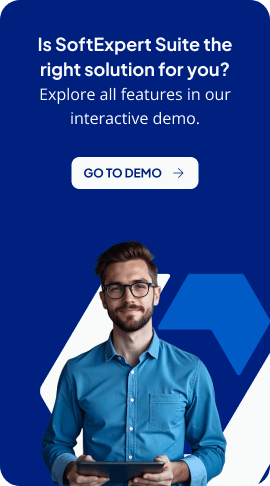Managing documents is part of the day-to-day at organizations. In some industries, such as financial services, pharmaceuticals and healthcare, this process is even more critical, as it is key to ensuring compliance, maintaining evidence, and ensuring the traceability of processes.
To optimize and bring more agility to the content management process, version 2.1.8 of the SoftExpert Suite, which hits the market in April, introduces a new feature in the SoftExpert Document tool. As a result, customers who use the document-to-PDF conversion feature will be able to carry out this process through Aspose, a new service that was incorporated into the solution.
Aspose is developed by Aspose Pty Ltd, a market leader in file creation, manipulation, and exporting tools, with offices in 135 countries and over 21,000 customers. In all, the company offers more than 20 APIs for different platforms, including .NET, C++ and Java.
Most SoftExpert customers draft their documents using the Microsoft Office suite of tools, such as Word and Excel. However, oftentimes the office suite is not available to everyone, making PDFs the best option for other collaborators to consult documents. In addition, some types of electronic signatures also require that the document be in PDF.
According to Everaldo Mafra, a Product Owner of SoftExpert’s Enterprise Content Management (ECM) solutions, Aspose maintains document fidelity, requiring fewer server resources and converting in less time.
“In our laboratory simulations, even with large volumes of documents, Aspose performed the conversion at a speed that was 52% faster on average, compared to other conversion engines. The tool offers a significant gain in productivity”, concludes Mafra.
At this point, Aspose is able to convert files in the following formats to PDF:
- Microsoft Office (doc, docx, xls, xlsx, ppt and pptx),
- Microsoft Visio (vsd),
- OpenOffice (odt, ods, odp),
- Rich text files (rtf),
- CorelDraw (cdr),
- TIFF images.
This feature will be available to all customers who update the SoftExpert Suite to version 2.1.8 and it can be activated through the SoftExpert Document General Parameters menu. The option to convert documents to PDF through Microsoft Office or OpenOffice is still available on the platform.