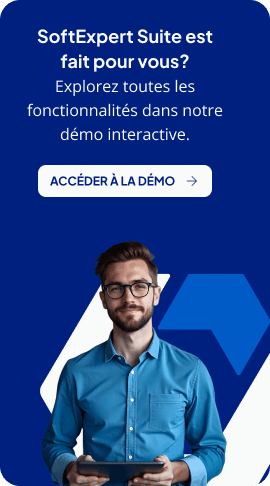Companies generate and transmit a large volume of electronic files every day. Are you able to organize this information easily and efficiently, or is it a major challenge?
In addition to storing documents locally on desktops, laptops and mobile devices, more and more, companies are using the cloud for basic business application and file storage.
To further complicate the storage problem, many companies need to share documents with their employees. In a small company, this is usually handled using a file server or storage device connected to the network. If shared mobile access is needed, documents can be stored in the cloud and shared by assigning access controls.
In larger companies, document management systems are used, but they do not necessarily guarantee the efficiency of this process.
The result of all this can be a nightmare of managing files, with some documents stored in the cloud, others in the adopted document management software and some local documents stored in one place or another.
Organization is the magic word
Wherever documents are stored, it is important to keep them organized and up to date. The purpose of electronic file management is to ensure that you can find what you are looking for, even if the information is quite old.
The good news is that it is possible to keep your files organized, even if you do not have specific software for this (of course they help a lot and offer features that are not otherwise available). The following file management tips will help you keep your files organized and accessible:
1. Use the default installation folders for programs
Use the default locations when installing programs and applications. In Windows, the program files are stored in the directory -> Program Files. Installing applications elsewhere is confusing and unnecessary.
2. One place for all documents
Put all your documents in a single “root” folder. For a single user in a Windows environment, the default location is the My Documents folder.
In a file-sharing environment, try to do the same. Create a single root folder (called “Shared Documents,” for example) and store all documents in subfolders within the root folder. Having a single location for all electronic documents makes it easy to find things and perform backups.
3. Create folders in a logical hierarchy
Folders are like drawers for your computer files. Use simple language to name your folders. You do not want to be looking at this list of folders in the future and wonder what “GTX”- or any other creative shorthand you invented- means.
4. Structure folders inside folders
Create new folders within parent folders as needed. For example, a folder named “Invoices” might contain folders named “2018,” “2017” and “2016”. A folder named for a client could include “customer data” and “communications” folders. The goal is to have all the files in one folder instead of dealing with a bunch of orphan files. However, avoid creating complex, multi-layered folder structures.
5. Adhere to file naming conventions
Some operating systems (such as Unix) do not allow spaces in file or folder names, so avoid this if the computer environment is mixed. Instead, use underscores as a delimiter. Other characters, such as /? <> \: * | “^ are also not allowed in file or folder names in Windows.
Use descriptive filenames for easy identification and recovery, but do not overdo it. File/path names have size limits that vary depending on the operating system. In Windows, the maximum length for a file path (for example, the drive letter + folder name + filename) is 260 characters.
6. Be specific
Give electronic files specific, logical names and, if possible, include dates in file names. The purpose of naming files is to know what the file is without having to open it.
If you are sharing files via email or mobile devices, you may want the file name to include more specific information, since folder information will not be included in the shared file. Keep this in mind as well.
7. Store it when you create it
The best time to save and store a document is when you create it. So get into the habit of using the “Save As” dialog box to name, save and store the document, and in the right place.
8. Order the files according to your needs
If you have folders or files that you use a lot, bring them to the top of the file list by renaming them by using numbers or letters at the beginning of the file name.
9. Clean out your files regularly
It is not always easy to distinguish between what is old and what is recent and important, so regularly clean out your computer.
Do not delete business-related files unless you are absolutely certain you will never need the file again. Instead, in your main collection of folders in your root folder, create a folder called “Old” or “Inactive” and move the old files to this folder when you come across them.
10. Back up your files regularly
Regardless of the method used, it is important to define and follow a regular backup procedure.
Find what you need without wasting time
If you have well-indexed files, the search/find function can be very efficient, but it will never offer the ease of being able to go directly to a folder or file. If you consistently follow these file management tips, even if you do not know where something is, you’ll know where it should be.
It is also important to mention that using document management software does not just benefit large companies. You will be surprised to discover that a very complete solution can be affordable for any business, regardless of its size.
Discover SoftExpert Document, a software that enables organizations to effectively and efficiently automate electronic and paper document management throughout the entire life cycle, providing security and ensuring availability anytime, anywhere.