In a business performance management system, data from multiple sources is organized in a manner that produces useful information for daily activities. It is very common for these values (indicator targets and measurements) to be obtained automatically through importing, connectors and integrations between the different data sources.
However, one cannot neglect the manual entry of this data. Aimed at providing a better user experience for manually entering targets and measurements, SoftExpert developed a new value entry interface for SoftExpert Performance (available in version 2.1.1 and subsequent versions).
There are a number of options that allow the user to enter values for one or more indicators, in one or more periods, and all on one screen. Attaching documents and adding comments is also easier, so that no evidence to support your values is left out.
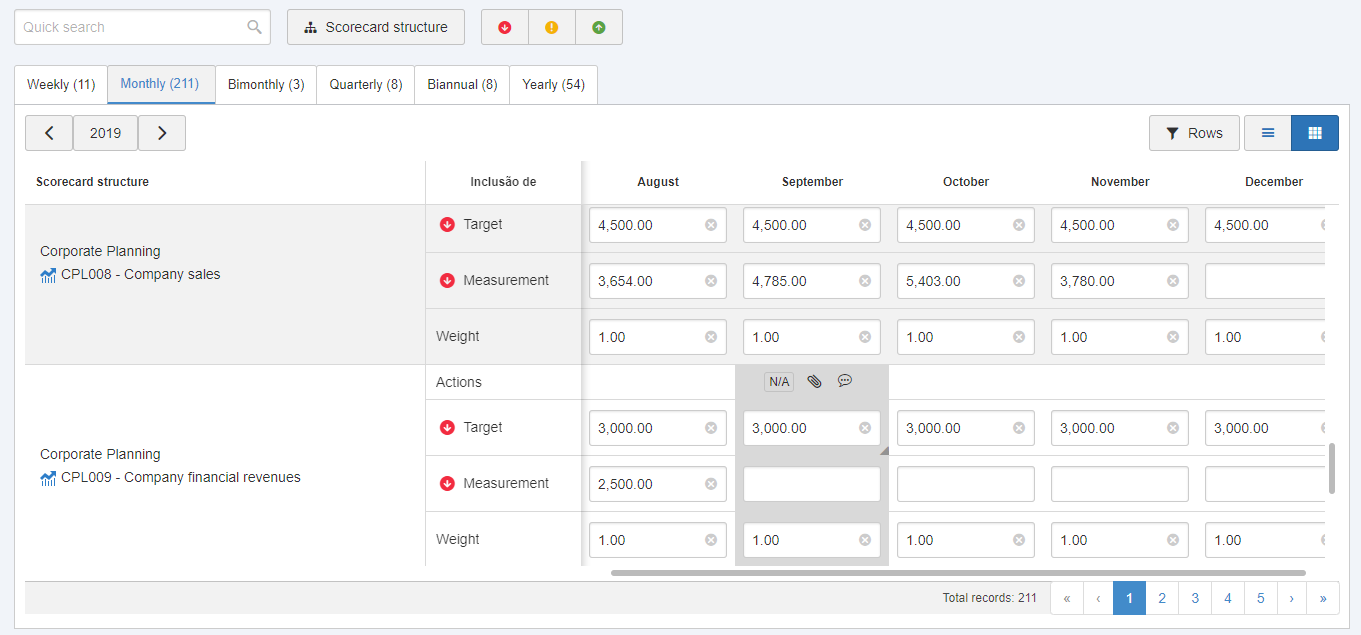
Want to learn more about all the new features in version 2.1.1? Access the Release Notes through your SoftExpert system profile and check out what’s new for your business.
