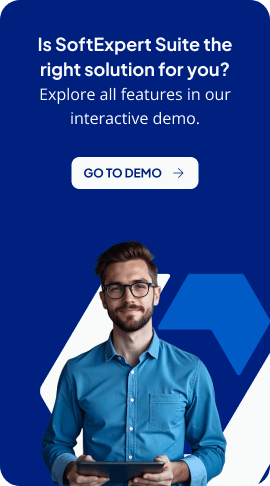With the beginning of the year, it’s time to plan activities, strategies, and goals for the coming months. So that you can complete this challenge with maximum efficiency, we have prepared a list of the eight best quality management software that your company needs to know.
Free Download: Quality Management Template Kit
What is software for quality management and control?
Initially, it is worth remembering what quality control software is: this type of tool is used to ensure that products/services meet established quality standards.
In practice, it helps to perform tasks such as identifying, monitoring, and correcting problems during the production process, thus strengthening quality management. In addition, quality control software (also called Quality Management System – QMS) can have features such as:
- Inspection and testing: Automate inspection and testing on products to ensure that they meet quality requirements (whether internal, from a regulatory body, or from a certification body such as ISO, for example).
- Document Management: Organize and manage quality-related documents, such as inspection reports and certificates of conformity.
- Data Analysis: Collecting and analyzing data from the operation to identify trends and areas that need improvement.
- Traceability: Track the production history of each item, allowing you to trace problems back to their origin.
- Internal Audits: Plan and execute quality audits to verify compliance with appropriate quality standards.
- Non-Conformance Management: Identify, record, and address non-conformities to prevent recurrences.
- Corrective and Preventive Actions: Implement actions to correct the problems identified and prevent them from happening again.
- Risk Management: Assess and mitigate risks that may affect the quality of products/services.
- Training and Qualification: Plan and record training stages to ensure that employees are qualified.
- Performance Indicators: Monitor key performance indicators (KPIs) to be able to assess the effectiveness of the QMS.
- Supplier Management: Evaluate and monitor the quality of suppliers and the inputs received from them.
- Reports and Analysis: Generate detailed reports that allow you to analyze the operation and make more qualified and strategic decisions.
Precisely because they can count on several resources that are so important for the implementation and maintenance of a good QMS, quality management software is widely used in heavily regulated industries. Some of the main ones are manufacturing, pharmaceuticals, food, and financial services.
How to choose the best quality management software
After understanding more about what this type of solution can offer your team and your company, it’s time to know how to choose quality management software.
There’s a wide variety of software on the market—from the simplest to the most complete—so it’s important to know where to start. More importantly, it is essential to define which criteria are important for your operation and for your type of company.
Choosing quality control software can be a challenging task, as there is no magic formula or definitive list of what is important. After all, this can vary greatly from company to company.
The good news is that, even so, there are some tips to help in this process that will guide you toward the best decision. Check it out below!
- Define your needs: Understand the specific needs of your business. What are the processes that need to be automated? And what are the main challenges for quality management and maintenance that you face? This first step will bring directions to your search.
- Check compatibility: Make sure that the software you are evaluating is compatible with the systems and tools you already use. Easy integration can save time, and money, and reduce complications. Prioritize those solutions with easy adaptation and integration, to optimize the investment of time and resources in this type of tool.
- Essential functionalities: Have a list of essential functionalities that meet your needs. So, look for those solutions that are more qualified in these aspects. Some examples are management of non-conformities, internal audits, corrective and preventive actions, and data analysis.
- Ease of use: Don’t forget to consider that the software must be intuitive and easy to use — and not just by you, but by everyone who will use it. Ensure your team can adopt it quickly without the need for extensive and/or complicated training.
- Support and training: Still, some training or qualification may be necessary. Therefore, make sure that the solution provider offers adequate technical support and training. This is crucial primarily for resolving issues quickly and maximizing software usage.
- Cost-effective: Evaluate the cost of the software against the benefits it provides. To do this, consider not only the initial price, but also the costs of maintenance, updating, and the quantity and quality of the features it has.
- User Feedback: Research reviews and feedback from other users. This provides valuable insights into the effectiveness and reliability of the software.
- Demos and Trials: Finally, whenever possible, request a demo or use a trial version of the software. This allows you to see how the tool works in practice and assess whether it meets your expectations and needs.
By following these steps, you will be more prepared to choose a business quality control software that really guarantees the excellence of the products/services offered by your company.
Read also: 7 quality management trends and tools for 2025
8 Quality Control Software
Now is the time to know what are the best quality control tools that your company needs to know about in 2025. Full of resources, with different focuses and even ways of working, in the list below you will find solutions that can solve various needs.
The eight best quality management software for 2025 are:
- SoftExpert;
- Easy Checklist;
- Qualyteam;
- Qualiex;
- 8quali;
- Qualio;
- MasterControl;
- ETQ.
1. SoftExpert

SoftExpert offers a robust solution for quality control and business processes called SoftExpert Suite. With it, you manage all your company (not just the quality area) on a single platform — now driven by AI.
This allows you to replace the various systems that are spread across the company with a single complete management platform. This way you gain performance, even when there is high regulation or specific needs of sectors/markets.
In quality management, SoftExpert Suite brings more agility and transparency and drives continuous improvement throughout your organization. It allows you to:
- Perform internal and external audits electronically;
- Create checklists based on your certification processes and standards;
- Manage the entire audit lifecycle;
- Track your results in real-time;
- Automate the evaluations of your suppliers based on pre-established criteria;
- Apply tools such as Ishikawa Diagram, 5 Whys, Pareto Diagram, Process Control Charts, among others;
- Use the 5W2H method to record corrective and preventive actions;
- View the schedule of activities through the Gantt chart;
- Monitor the execution of activities in real-time;
- Control calibration and maintenance plans on a single platform, with traceability of all your company’s instruments and equipment;
- Ensure that whenever a policy or procedure is reviewed, impacted users are trained on what’s new;
- Manage and eliminate deviations in processes, identify the root cause of non-conformities and define corrective and preventive actions;
- Create custom tests and quizzes that can be sent to attendees. collecting responses in real-time;
- Evaluate whether your organization’s processes are following the standards established by various quality reference standards;
- Transform raw data into relevant and actionable information, improving the quality of products and services;
- Identify and qualify suppliers, as well as deal with their risks, quality issues, delays in deliveries, and thus define a supplier qualification index;
- Organize meeting data, which speeds up the analysis of results and the breakdown of decisions made in action plans;
- Using Microsoft’s Copilot tool as an AI tool accelerates various activities, such as identifying quality risks, filling out forms, automatically creating action plans, and making decisions, all without the need for human intervention;
With so many resources, it’s no surprise that SoftExpert has more than 3,000 customers, and more than three million users, and is present in more than 50 countries with more than 300 partners.
Main features
Process Modeling: Use the BPMN standard to create executable processes with a drag-and-drop interface.
Document Management: Organize and manage documents related to your processes.
Performance Indicators: Monitor KPIs to assess the effectiveness of processes.
Risk Management and Compliance: Assess and mitigate risks, ensuring compliance with standards and regulations.
Integration: Use it in an integrated way with other tools and systems.
Positive points
Intuitive Interface: Easy to use, with a user-friendly and modular interface.
Comprehensive Features: Offers a wide range of features for different business needs.
Customer Support: It has responsive and helpful technical support.
Limitations
Learning Curve: Because it has many resources, it can be complex to learn and implement initially.
Price
Pricing Model: The price varies depending on the needs and size of the company.
Trial Version: You can check out a demo of SoftExpert Suite.
Evaluations
Capterra: Rated 4.6/5, with customers highlighting the richness of features and customer support.
G2: Rated 4.7/5, with customers highlighting the wide range of features and ease of use.
2. Checklist Fácil

Checklist Fácil offers a solution for the management of checklists and inspections, aiming to optimize processes and ensure operational quality. The platform has ready-made checklist templates according to regulations or company needs, has a test base, is easy to use, and allows you to create forms using AI.
Main features
Digitization of Checklists: Create and manage digital checklists, facilitating the inspection and auditing of processes.
Real-Time Monitoring: Track task execution and inspections in real-time, with automatic notifications.
Integration: Integrate with other business systems and tools for more efficient management.
Reporting and Analytics: Generate detailed reports and analytics to identify points for improvement.
Mobile Access: Use on mobile devices, allowing field inspections to be carried out.
Positive points
Ease of Use: Intuitive and easy-to-use interface with a quick learning curve.
Flexibility: Adaptable to different sectors and types of inspections, as well as to mobile devices.
Demerits
Price: Considered high by some users, especially for small businesses.
Advanced Features: Some advanced features can be complex to set up and use.
Price
Pricing Model: It has Light, Basic, Professional, and Enterprise plans.
Trial Version: Offers a free trial version for evaluation.
In-Platform Reviews
Capterra: Average rating of 4.8/5 based on 84 reviews. Users highlight the ease of use but mention the cost and the constant need to update the app as negative points.
3. Qualyteam
 Qualyteam offers a quality management solution that helps companies maintain compliance with standards and improve their processes. The company provides services in three ways: through quality management software, through courses/training and consulting, and by conducting quality audits to understand if a company complies with certain standards.
Qualyteam offers a quality management solution that helps companies maintain compliance with standards and improve their processes. The company provides services in three ways: through quality management software, through courses/training and consulting, and by conducting quality audits to understand if a company complies with certain standards.
Main features
Document Management: Centralize and control documents, ensuring they are up-to-date and accessible.
Non-Conformance Management: Identify, record and address non-conformities, with control of deadlines and corrective and preventive actions.
Audits: Plan and execute internal and external audits, monitoring compliance with standards.
Risk Management: Assess and mitigate risks that may impact quality.
Performance Indicators: Monitor KPIs to assess the effectiveness of quality processes.
Positive points
Intuitive Interface: Easy to use, with a quick learning curve.
Comprehensive Features: Offers a full range of tools for quality management.
Demerits
High Price: Considered expensive by some companies, especially smaller ones.
Initial Complexity: It can be complex to set up and implement.
Restricted scalability: It’s hard to keep up with your company’s growth, and it doesn’t have many integrations with other tools.
Price
Price Model: It has plans starting at R$ 750 per month. The price may vary depending on the needs and size of the company.
Trial Version: Offers a free trial version for evaluation.
In-Platform Reviews
Capterra: Average rating of 4/5 based on 1 review.
4. Qualiex

Qualiex brings a modular solution for quality and non-conformance management, to improve the productivity of companies. This allows for professional process management, eliminating spreadsheets and enabling the centralization of compliance information.
Main features
Document Management: Control documents with approval flows, headers, footers, and automatic revisions.
Non-Conformance Management: Identify, record, and address non-conformances.
Audits: Plan and execute internal and external audits with built-in checklists.
Risk Management: Monitor and mitigate risks.
Performance Indicators: Create and track company goals and KPIs.
Positive points
Modularity: Allows customization according to the specific needs of the company.
Specific solution: It is a tool made to perform quality management activities.
Demerits
High Price: Considered expensive by some companies, especially smaller ones.
Initial Complexity: The user interface is not very user-friendly.
Low scalability: It is a tool that may not keep up with the growth of companies in rapid expansion.
Price
Price Model: Price ranges from R$ 14.500 to R$ 24.600 per month.
Trial Version: Offers a free trial version for evaluation.
In-Platform Reviews
Capterra: Average rating of 4/5 based on 1 review.
5. 8quali

8Quali offers a quality management solution focused on optimizing processes and ensuring compliance with standards and regulations. The software has 12 modules and is based on ISO 9001. Thus, it helps to automate the daily processes of quality management, delegating activities to employees, and centralizing information on a cloud platform.
Main features
Document Management: Centralize and control documents, ensuring they are up-to-date and accessible.
Non-Conformance Management: Identify, record, and address non-conformities, with control of deadlines and corrective and preventive actions.
Audits: Perform internal and external audits, tracking compliance with standards such as ISO 9001.
Risk Management: Assess risks that may impact quality.
Positive points
Comprehensive Features: Offers a good range of tools for quality management.
Price: It has a lower value than other solutions in the same market.
Demerits
Small and new company: Because it is a new solution, it does not provide much scalability.
Price
Pricing Model: The price may vary depending on the needs and size of the company.
Trial Version: Offers a free trial version for evaluation.
6. Qualio

Qualio offers a cloud-based quality management solution (QMS) especially aimed at life sciences companies. Its focus is on software scalability, user experience, document management, and connectivity between collaborators/teams.
Main features
Document Management: Control documents with approval flows, automatic reviews, and audit trails.
CAPA (Corrective and Preventive Actions): Manage deviations and implement corrective and preventive actions.
Training Management: Automate the creation, review, and management of training.
Compliance: Comply with FDA, ISO, and GxP regulations.
Positive points
Ease of Use: Intuitive and easy-to-use interface with a quick learning curve.
Automation: Automating quality processes, reducing the time required for accreditation and approval.
Customer Support: Efficient technical support with a high satisfaction rate.
Demerits
Focus on a specific sector: It is a quality control tool aimed at the Life Sciences sector. Therefore, it may not have the necessary resources for companies in other segments.
Lack of autonomy in audits: It does not allow the scheduling of audits, which can lead to errors and failures in the continuous improvement process.
Price
Pricing Model: Offers different plans, with Foundation, Growth, and Scale categories.
Trial: Provides a free trial version for evaluation.
In-Platform Reviews
Capterra: average rating of 4.6 out of 5 based on 124 reviews, highlighting ease of use and customer support, but mentioning cost as a negative point.
G2: Average rating of 4.4 out of 5 based on 498 reviews. Users praise the automation and regulatory compliance but also mention the initial complexity as a challenge and the price.
7. MasterControl

MasterControl offers a comprehensive quality management (QMS) and manufacturing execution (MES) solution with a focus on compliance. The solution is especially aimed at regulated industries, such as life sciences and pharmaceuticals.
Main features
Document Management: Control documents with approval flows, automatic reviews, and audit trails.
CAPA (Corrective and Preventive Actions): Manage deviations and implement corrective and preventive actions.
Audits: Create and manage internal and external audit trails, with real-time tracking.
Training Management: Automate the creation, review, and management of quality training and events.
Compliance: Achieve compliance with FDA, ISO, and GxP regulations.
Electronic Production Records: Implement electronic production records (EBR/eDHR) for greater efficiency and traceability.
Positive points
Ease of Use: Intuitive and easy-to-use interface, with adaptable processes and a fully integrated platform.
Automation: Automating quality processes, reducing the time required for accreditation and approval.
Online and up-to-date operation: Works in the cloud, eliminating the need for its own infrastructure. It features quarterly updates, monthly patches, and 24/7 global availability.
Demerits
High Price: Considered expensive by some companies, especially smaller ones.
Focus on specific sectors: The solution is aimed at Life Science, which can leave companies in other sectors dissatisfied.
Steep learning curve: The use of the system is not very intuitive, which requires training.
Price
Pricing Model: Offers three plans: Base, Standard, and Complete.
In-Platform Reviews
Capterra: Average rating of 4.5/5 based on 422 reviews.
G2: Average rating of 4.4 out of 5 based on 525 reviews.
8. ETQ

ETQ offers a quality management solution called ETQ Reliance, which is widely used in regulated industries to improve compliance and operational efficiency. The solution allows customization for specific needs, adapting to various sectors and regulatory requirements, and facilitating audits and document management.
Main features
Integrated Quality Management: Unify various quality management processes, facilitating communication and operational efficiency.
Process Automation: Reduce the time spent on manual tasks through intelligent automation.
Document Management: Store, share, and access important documents quickly and securely.
Customizable Reports: Create detailed reports for better analysis and decision-making.
Risk Management: Identify and mitigate risks, contributing to the continuous improvement of processes.
Positive points
Flexibility and Customization: Allow adjustments and customizations according to the specific needs of the business.
Intuitive Interface: Easy to use, with a user-friendly interface.
Demerits
High Price: Considered expensive for small and medium-sized companies.
Initial Complexity: It can be complex to set up and implement initially.
Low integration: It doesn’t integrate with many other services and systems.
Price
Pricing Model: The starting price is approximately $25k per year, but it can vary depending on the needs and size of the business.
Trial Version: Offers a free trial version for evaluation.
In-Platform Reviews
Capterra: Average rating of 4.6/5 based on 52 ratings. Users highlight the flexibility but mention the cost as a negative point.
G2: Average rating of 4.3/5 based on 564 reviews. Users praise automation and regulatory compliance but also mention initial complexity as a challenge.
Learn more: Everything you need to know to implement a QMS
Conclusion
In 2025, the right choice of quality control tools will be crucial for companies looking to optimize their processes and ensure compliance with standards and regulations. The solutions you have learned about offer a wide range of functionalities, from document management and audits to the automation of corrective and preventive actions.
Each software has its own advantages and disadvantages, allowing businesses to choose the one that best suits their specific needs. Thus, you will be able to implement an effective quality management system not only to improve operational efficiency but also to strengthen your company’s reputation in the market.
When considering the available options, it is important to evaluate factors such as ease of use, customer support, cost-effectiveness, and the software’s customizability.
Therefore, it is best to have the only quality management tool that includes several other solutions on a single platform and, in addition, consolidates the needs of all areas on a single platform, reducing costs and providing greater efficiency to the business. To have all this, you can only count on SoftExpert.
Looking for more efficiency and compliance in your operations? Our experts can help identify the best strategies for your company with SoftExpert solutions. Contact us today!